About Apex Legends Mobile
Live like a hero, play like a legend! Apex Legends™ Mobile is here.
Multiplayer squads, first and third person shooters and innovative battles await you on the battlefield! Jumping into the heat of battle, survival is the only thing that matters. Prove you're capable of keeping it alive.
Legends from all corners of Frontier flock to compete for fame, fortune and glory at Apex Games. Choose your legend from a diverse lineup of outlaws, soldiers, misfits and misanthropes. Legends like Wraith, Bloodhound, Caustic, Gibraltar and Lifeline await you. Strategy is key when making choices. Find a hero that matches your play style, customize them with a unique skin, and leave your mark.
Fast-paced innovative battles, shorter matches and more exciting action! Team up with two other players and combine your skills to create the ultimate team. Fight 19 other squads in the 60 Man Escape game.
Master your legendary abilities and make strategic decisions when chaos ensues. Combat features new and innovative features such as Jumpmaster Deployments to create epic flights and combat.
How to Top up Apex Legends Mobile Syndicate Gold?
- Select the Apex Syndicate Gold denomination.
- Enter your Apex Legends Mobile player ID.
- Add to cart and go to payment page.
- After payment, notify TOPUPLIVE platform via Kchat and wait for your item to arrive.
How do I find my Apex Legends Mobile Player ID?
- Log in to the game using your account.
- Click the avatar icon in the top left corner.
- will display Apex Legends Mobile player ID.
 English
English