Mobile Legend: Bang Bang (MLBB) is a famous mobile multiplayer online arena (MOBA) game. MLBB is a feature of 5-on-5 MOBA games. Thus, players can choose one of the heroes and enjoy exciting matches with their friends online.
In addition, in order to enhance the game experience, most players will top up MLBB diamonds (in-game currency). Players can use diamonds to buy new skins and summon new heroes. Let's top up MLBB diamonds from our reputable TOPUPlive platform at a low price and only need to provide user ID and zone ID.
Here is a guide to finding a Mobile Legends user ID and zone ID.
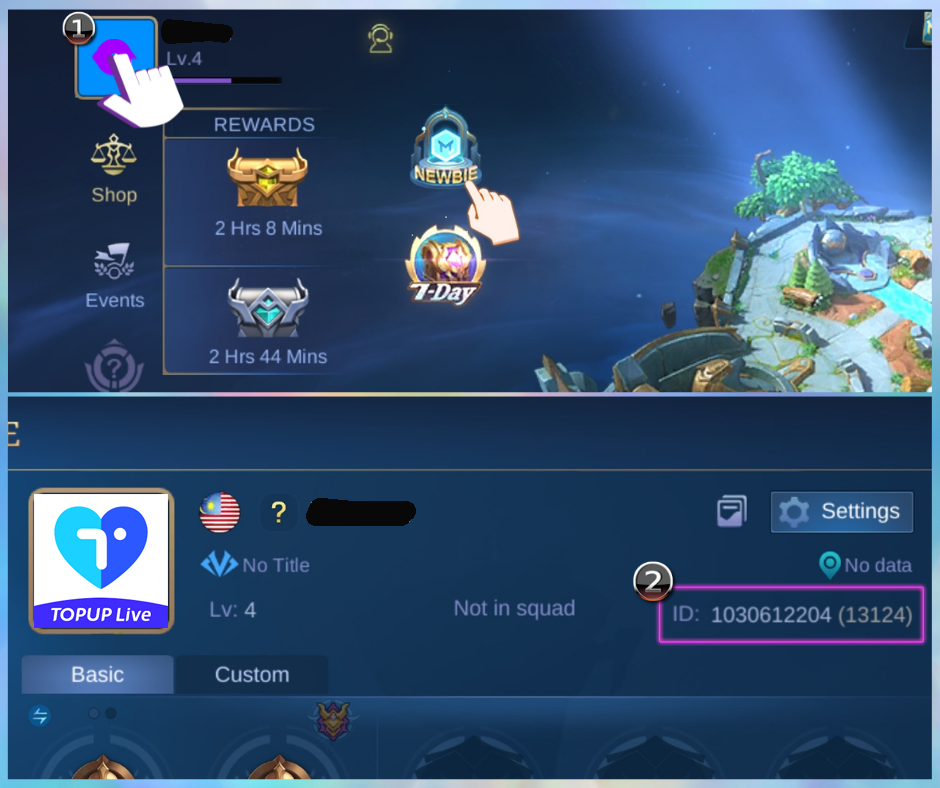
Note: The user ID is the longer 1030612204, and the zone ID is the number in parentheses (13124)
 English
English