- Why choose TOPUPLIVE?
- Change my email address and/or cell phone number
- Why is my TOPUPLIVE account suspended?
- How do I reset my password?
- How do I change my locale?
- I paid by bank transfer, but my order is still unpaid。
- how long does it take for a direct game recharge to be credited?
- How do I verify my mobile number?
- How do I unlink my SNS account? (Facebook/Twitter/Google /VK/QQ)
- Why is my TOPUPLIVE account locked?
- How do I register for a TOPUPLIVE account?
- How do I contact TOPUPLIVE Customer Service?
- What is TOPUPLIVE Customer Service? How do I contact them?
- How to leave a message to TOPUPLIVE? What is customer service information?
- Can I change my username in TOPUPLIVE?
- How do I change my username?
- How do I change my password?
- How do I view my purchase history?
- Can I have multiple TOPUPLIVE accounts?
- Why can't I receive notification emails from TOPUPLIVE?
- How to whitelist TOPUPLIVE in Gmail?
- FAQ: What should I do if I have placed an order but have chosen the wrong payment method?
- FAQ: TOPUPLIVE Account authentication
- How to shop on TOPUPLIVE?
- What if I don't receive my order? Can I ask for a refund?
- Under what circumstances can I request a refund?
- I have successfully cancelled my order. Where are my funds now?
- What payment methods does TOPUPLIVE support?
- I paid for my order. What do I do now?
- When should I click "Acknowledge receipt"?
- Why did my payment attempt fail?
- What happens if the order is not paid within a given time?
- What should I do if the product or service delivered is different from the description?
- Why can't I buy some games on TOPUPLIVE?
- Can I get a refund or replacement for submitting an incorrect ID in my order?
- How do I cancel an unpaid order?
- How do I view my order details?
- Is my ID eligible for the in-game first recharge bonus?
- How do I pay with online banking?
- What is a handling fee?
- Why is the transaction amount charged to my bank account/e-wallet different from the amount shown on the order?
- How do I track the status of my order?
- I did not receive any SMS verification code when I paid. What can I do?
- The order in TOPUPLIVE expires
- How do I manually request a refund for a paid order?
- How do I request a refund for a "pending confirmation" order?
- Is there any payment limit for a single order?
- I have paid for my order, but why is my order status still unpaid?
- Can I cancel a refund request for a balance received in the process?
- FAQ: Credit/debit card payment attempt failed
- How do I get a refund for Stripe Payments?
- When should I receive my refund?
- How to find my Sausage Man ID?
- How to find my PUBG Mobile Player ID?
- How to find my Game ID for Bullet Angel?
- How to find my Free Fire ID?
- How to find your User ID & Zone ID in Mobile Legend: Bang Bang (MLBB)?
- How to find my Business Registration No. for Counter:Side?
- How to buy Genshin Impact Genesis Crystals?
- How to buy EOS RED Diamonds at the lowest price?
- How to buy Identity V Echoes?
- How to find my RID and Server for MU Archangel?
- How to check The Legend of Neverland Character ID?
- Alchemy Stars - What are the uses of Lumocrystals?
- How to find my Bigo ID and Verification code for Bigo Live?
- Where to find my WeSing ID?
- How to buy Be The King: Judge Destiny Gold?
- How to check Honkai Impact 3 User ID?
- How to check dragon raja sea User ID?
- How to check Dynasty Warriors: Overlords Character ID?
- How to find my User ID for Ulala: Idle Adventure?
- How to find my Space ID for Super Sus -Who Is The Impostor?
- How to check New Soul Land (SEA) User ID?
- How to buy TikTok (Dou Yin) Coin?
- How to buy Chimeraland Amber?
- FAQs: Purchasing Genshin Impact Genesis Crystals
- How to find my Role ID for Cloud Song: Saga of Skywalkers?
- How to find my Character ID for Naruto: Slugfest-X
- How to buy Elelive Elecoins?
- How to buy Legacy of Discord Diamond?
- How to find my Mango Live user ID?
- How to find my Onmyoji Arena Player ID
- How to find User ID in Ragnarok X: Next Generation?
- How to find my Player ID for Tom and Jerry: Chase?
- How to buy Slam Dunk Mobile Point?
- How to buy Asphalt 9: Legends Tokens?
- How to buy Free Fire Max Diamonds?
- Where's my Player ID for Alchemy Stars?
- How to find my Lita ID?
- How to find my Super Mecha Champions User ID?
- How to find my MICO ID?
- How to find my Kumu Live User ID?
- How to find my Yalla Live User ID?
- How to find Jade Dynasty: New Fantasy User ID and Role ID?
- How to find PUBG: New State Mobile Account ID?
- How to buy Fantasy Town Ruby?
- How to find Apex Legends Mobile Player ID?
- How to find my Character ID in Laplace M SEA?
- Where's my Eclipse Isle User ID?
- How to buy DC Worlds Collide Diamonds?
- How to find My Hero ID in My Heroes?
- How to find LifeAfter Account ID?
- How to check The Lord of the Rings: Rise to War UID?
- How to buy Top Mech: Future Wars Gold?
- How to find Ragnarok:The Lost Memories UID?
- How to find my ZEPETO username?
- How to find Ys 6 Mobile Role ID?
- Where to find my User ID for Nimo TV?
- Where to find my Player ID for Teen Patti Gold?
- How to find my Likee ID?
- Where to find my WeTV ID?
- Where to find my Role ID for Never After?
- How to find Auto Chess User ID?
- Where is my Mirage: Perfect Skyline User ID?
- How to find DDTank Origin Account ID?
- Where is my User ID for Ludo Club?
- How to find Player ID in Seven Mortal Sins X-TASY?
- How to buy Omega Legends Gold?
- How to find DC Worlds Collide Player ID?
- How to find Flash Party ID?
- How to find Hyper Front Role ID?
- Where is my Player ID for Tower of Fantasy?
- How to find my Business Registration No. in Counter:Side - SEA?
- How to find Monkey King: Arena of Heroes Character ID & Server?
- Where to find my MU Origin 3 Role ID?
- How to find my MeMe Live ID?
- How to find MU Origin 2 User UID?
- How to find Lords Mobile IGG ID?
- How to find character ID in Dynasty Warriors: Overlords (SEA)?
- Where to find my Heroes Evolved Player ID?
- How to find Character ID in Knives Out?
- How to find Thetan Arena User ID?
- Where to find my Light of Thel: Glory of Cepheus (SEA) user ID?
- Where is my Perfect World Mobile user ID and character ID?
- How to find Tantan ID?
- How to find Torchlight: Infinite Character ID and Name?
- Where to find my User ID for Blockman GO?
- Where can I find my User ID for Badlanders?
- How to find Time Raiders User ID and Name?
- Where is my Ragnarok M: Eternal Love (SEA) Character ID?
- How to find my account number in Boxing Star?
- Where is my BLEACH Mobile 3D User ID?
- How to check Goddess of Victory: NIKKE User ID?
- Where can I find my Snap ID for Marvel Snap?
- Where is my ONE PUNCH MAN: The Strongest UID and SID?
- Where is my Arena Of Valor UID?
- How to check Arena Mania: Magic Heroes User ID?
- How to check Path to Nowhere User ID?
- Where is my Echocalypse User ID?
- How to find Character ID in Entropy 2099?
- Where is my Top Eleven Manager ID?
- How to find the user ID in MARVEL Super War (SEA)?
- Where is my Higgs Domino User ID?
- Where is my Arena Breakout User ID?
- how to find Honor Of Kings user id and name?
- how to find pretty derby hmt user id?
- how to bound dai hao yuan login mode?
- how to find honkai star rail user id?
- how to link account an to Supercell id?
- PUBG MOBILE recharge operation process
- How does TOPUPLIVE protect buyers?
- Why do I need to provide documentation for verification?
- Do not disclose bank transfer information to third parties.
- about-delivery
- about-topuplive
- contact-us
- disclaimers
- payment-method
- privacy-policy
- refund-policy
- shipping-policy
- transaction-security
- user-agreement
- Know Your Client
FAQ: What should I do if I have placed an order but have chosen the wrong payment method?
(a) You can click the return button on the tab to return to the payment selection page
(b) If it is a pop-up payment, please close the pop-up page and select
the payment method you want(c) You can return your TOPUPLIVE profile
to 'My Orders', then click on the green button next to the latest order' Pay 'and choose
a payment method
2 I have already paid for the order and found that I have chosen the wrong
method. Can I request a refund or cancellation
Please request a refund from the KchatTOPUPLIVE platform, but TOPUPLIVE
platform has the right to refuse your refund request and deliver your order
3. If the order is refunded, can I request a refund of my original
payment method
This depends on the refund options available for the payment method you
have chosen. Partial payments cannot continue using the original method.
After the order is refunded, the refund balance will be credited to your
TOPUPLIVE account for the next purchase at TOPUPLIVE
4 How can I view order status in my TOPUPLIVE
You can check your order status by clicking on "My Orders" in your
account information, or you can refer to our guide for a better
understanding
 English
English