About The Lord of the Rings: Rise of War
The old epic stories of love, friendship and glory are a thing of the past. A new war of the Rings is upon us, and the fate of Middle-Earth now rests in your hands. An unstoppable force of darkness has been growing and penetrating every inch of Middle-Earth. From Minas Tirith to Mount Doom, each faction aspires to control one ring and rule Middle-Earth once and for all.
How to buy The Lord of the Rings: Rise of War Gems?
- Select the gemstone denomination.
- Enter your UID.
- Add to cart and go to payment page.
- After payment, notify TOPUPLIVE platform via Kchat and wait for your item to arrive.
How to check The Lord of the Rings: Rise to War UID?
- Log in to the game using your account.
- Open the in-game Settings.
- Click "Account".
- will display your server and UID.

 English
English