The Creation Crystal is a special in-game currency of the original God. These can be used to purchase bundles and redeem them for rough stones, which players can use to draw special characters and weapons in the "Wish".
1. Why is my Genesis crystal not reflected in the account after delivery on the TOPUPLIVE platform?
Genesis crystallization cannot be performed between different platforms, so players who have registered an account on PSN terminals cannot see Genesis crystallization on PSN devices after recharging the page. You need to save accounts with each other to use Genesis crystals or convert to rough stones.2. Why do I need to save accounts with each other?
In order to activate Genesis Crystals purchased from TOPUPLIVE, you need to save your accounts with each other in the PC or mobile game versions. After that, convert the Genesis Crystal to the rough stone on a PC or Mobile phone, and after conversion you can use the rough stone on any PSN/PC/Mobile platform.3. How do I enable the mutual saving function between PSN account and third-party account?
(i) If the miHoYo account associated with a third party account is tied to an email address: Enter the game for the first time using a PSN account that has never logged in to Harakami and follow the pop-up prompts - the email associated with your miHoYo account is linked in the up window.(ii) If the miHoYo account associated with the third-party account is not bound to the mailbox, please use the third-party account to log in to the original God, in the setting Account number User Center Bind the account link email and follow the relevant account link procedure to link your PSN account.
(iii) Third-party accounts cannot be linked to PSN accounts that have previously logged in to the original God.
4. Are Genesis Crystals purchased on iOS/Android/PC and PlayStation shared between platforms via the mutual save feature?
No. After account binding, Genesis crystals obtained on iOS/Android/PC and Genesis crystals obtained on PlayStation will not be associated with the same account. Genesis Crystals obtained by topping up on PlayStation will not be displayed on iOS/Android/PC. When switching platforms, Genesis crystals from different platforms are not displayed. Travelers can use these as usual on the platforms where they are obtained. Genesis Crystals .5. What type of account can I bind?
In order to associate the PSN account with the email address, the PSN account may not be used to log in to the original God, or the email address may not be used to register a miHoYo account.6. After the PSN account is bound, can I recharge Genshin Impact Crystals for my miHoYo account registered on PlayStation on iOS/Android/PC?
Cross-platform top-up is not currently supported. miHoYo accounts registered on PlayStation can only be recharged on PlayStation or from the Recharge Center website. miHoYo account top-up registered on iOS/Android/PC can only be done on iOS/Android/PC or Top-up center website.7. What are the benefits of linked accounts?
account after binding, the rough stone from the same miHoYo account will display on the iOS/Android/PC/PlayStation, and can be used in any of these platforms.8. Can I cancel the binding?
No. Once associated, the account will remain permanently associated. Please think carefully before linking accounts.9. How do I view the associated email address in my account?
After logging into your original God account, you can go to "Settings" "Account" View your linked email address under "User Center".10. How do I view my PSN Associated account?
Log in to your original God from any platform and in Settings Account User Center View your PSN associated account.For more details, Please visit the original god's official website for more consultation.
 English
English