For orders that have been paid for but are not completed, delivered or undisputed, you can request cancellation or refund.
1. Where can I request a refund and what do I need to know?You can find us on TOPUPlive ChatTOPUPLIVE supportTo provide your payment information. We will process the refund immediately upon your request. Refunds can only be refunded to the original payment method used in the fee (bank or card issuer) and the fee in the original fee will not be refunded. It is not possible to send the refund to a different destination (for example, another card or bank account).
< p>
Once the refund is initiated, it cannot be cancelled and the refund time is approximately 5-10 business days, depending on the bank. After processing your refund, Stripe will send you an email notification.
2. How can I track my refund?You can request a collection line reference number (ARN) from our TOPUPLIVE Support department via TOPUPlive Chat to track your refund. The ARN is the unique number assigned to a card transaction as it moves through the payment process. You can then take the ARN to the bank, which will be able to provide more information about when the refund is available or whether the refund has been activated.
ARNs are available under the following conditions:
- They only support Visa and Mastercard transactions.
- It takes 1-3 business days after initiating a refund to receive an ARN from a downstream banking partner.
- In the case of revocation, ARN is not available because the original fee is not processed.
 English
English