Step 1: Go to My Order page. Click the order number "KXXXXXXX " to enter the order details page.
Step 2: Click Request Refund to start the refund process.
< p>
Step 3: After submitting the refund request, TOPUPLIVE platform has 24 hours to reply to your refund request. If the TOPUPLIVE platform does not respond to this refund request within 24 hours, the system will automatically refund the order to the buyer.
Step 4: If TOPUPLIVE platform denies your refund Request, you can click on "Request TOPUPLIVE Dispute Resolution" to let us investigate the matter.
Step 5: Order dispute has been completed by TOPUPLIVE Dispute Management team. The refund amount will be credited to the buyer's TOPUPLIVE account balance.
 English
English