If no shipment is made within 1 hour of payment on the TOPUPLIVE platform, buyers can request a refund.
To request a refund, click on the order IDKXXXXXXXView your paid order. Then, click the Request a Refund option. After the request, if the TOPUPLIVE platform does not reply within 6 hours, the system will automatically refund.
attentionBuyers can only claim this refund for one order once . If buyers choose to cancel their refund request, they will not be able to make a new refund request for the same order. But 3 days (72 hours) still not shipped, the system will still automatically refund. After the order is refunded, the money will be refunded to your TOPUPLIVE account balance. English
English