-
Why choose TOPUPLIVE?
TOPUPLIVE is committed to providing the best digital platform for gamers around the world, we are certainly not the only digital marketplace, but we strive to be the best. Here are five (5) main reasons why customers choose us. Security platform TOPUPLIVE creates a secure environment for our customers and ensures that they can safely purchase gaming products and services online. TOPUPLIVE provides secure payment services and all payments will be made through TOPUPLIVE. It ensures that buyers receive the products they order, while at the same time assuring the TOPUPLIVE platform that they can receive payment after the products are delivered. Global markets We have convenient global payment channels for customers to buy and withdraw, giving everyone access to global markets. It gives our TOPUPLIVE platform the advantage of reaching national and international customers and significantly increasing their market. In addition, the TOPUPLIVE platform can leverage the web presence of our marketplace to place them at the top of many search engine results. -
TOPUPLIVE Account authentication
Please Do not to anyone claiming to be from TOPUPLIVE Company or TOPUPLIVE internal employees [e.g. other social platforms/networks] submit any personal information about yourself, and do not reply from other than TOPUPLIVE/TOPUPLIVE official website. If you are unsure, please contact our TOPUPLIVE support for further assistance. -
Change my email address and/or cell phone number
After a user requests to change their email address/mobile number, TOPUPLIVE requires additional identification to continue. This is to protect your TOPUPLIVE account from potential financial crime, risk or fraud. Here's how: Step 1: Contact TOPUPLIVE customer service via KChat. Step 2: Tell you why you want to change your email address/mobile number. Step 3: TOPUPLIVE customer service staff will send you a verification code. - Change your email address: TOPUPLIVE customer service will send a verification code to your mobile phone number - Change your mobile phone number: TOPUPLIVE customer service will send a verification code to your email address Step 4: Inform TOPUPLIVE customer service of the verification code you received. Step 5: After updating to a new email address/mobile number, you need to do the following: - New email address: Reset your password before logging into your account. - New mobile number: Reverify your mobile number. -
Why is my TOPUPLIVE account suspended?
These are the most common reasons for account suspension: 1. Create multiple accounts - a user is only allowed to have one account. Creating more than one will cause all your accounts to be suspended. - Share payment accounts or credit cards with other members. - Let your friends access their accounts on your computer or device. - Encourage friends or relatives to create their own accounts instead of letting them use yours. - Access your account from an Internet cafe computer. 2. Suspicious activity - Using a VPN, TOR, Game Boosters or proxy when visiting our website. - Use a disposable email address during the registration process. - Use VOIP phone number when registering. 3. Submit fraud disputes for delivered orders. 4. Offer remote and personal benefits to other TOPUPLIVE users. 5. Violation of User Agreement terms. If you would like to resume your suspended account, you can contact us by email -
How do I reset my password?
Step 1: From the login page of topuplive.com, click Login and click "Forgot your password?" Step 2: Enter your email address Click the checkbox at reCAPTCHA checkout Click "Send password reset email" Step 3: Check your email inbox Click the link in the email to complete the password reset process. Note: If you can't find the message in your inbox, check your email spam folder. Step 4: Enter your new password Click "Save" Note: The password reset link included is time-sensitive and is for one-time use only. If you click the link and it doesn't work, try requesting a new link and use the link as soon as possible. -
TOPUPLIVE Account authentication
Please Do not to anyone claiming to be from TOPUPLIVE Company or TOPUPLIVE internal employees [e.g. other social platforms/networks] submit any personal information about yourself, and do not reply from other than TOPUPLIVE/TOPUPLIVE official website. If you are unsure, please contact our TOPUPLIVE support for further assistance. -
How do I change my locale?
Step 1: Click the logo in the upper right corner. Step 2: From the Country/Region menu, select your country or region. Step 3: Click Save. -
I paid by bank transfer, but my order is still unpaid。
Offline payments made via bank transfer must be processed by TOPUPLIVE's support staff. In order to continue processing your order, please contact TOPUPLIVE Support and provide a screen shot of your payment receipt for payment verification. Here is an example of a payment receipt: -
How to cancel an order after payment?
To cancel an order after payment, buyers will need to contact the corresponding TOPUPLIVE platform via KChat to cancel their order. Otherwise, the order will be automatically cancelled after 3 days (72 hours). -
How do I verify my mobile number?
Step 1: Log into your TOPUPLIVE account and go to "Profile". Step 2: Under user information, click "Set phone number". Step 3: Select your country and enter a valid phone number. Click "Send Verification SMS" and wait for the verification code message on your phone. Step 4: Enter the verification code and click "Verify mobile number". Step 5: Congratulations, you have completed the mobile number verification step. -
How do I unlink my SNS account? (Facebook/Twitter/Google /VK/QQ)
Step 1: Log into your account at TOPUPLIVE and go to "My Profile". Step 2: Click the Disconnect icon to unlink your SNS account. Step 3: Log back into your account on TOPUPLIVE using your registered email address. Alternatively, you can contact TOPUPLIVE Support for further assistance. -
Why is my TOPUPLIVE account locked?
You may not be able to access your account due to the following reasons: 1. You forget your login details or display "invalid login email or password" when trying to log in. You can reset your password to help keep your account secure. 2. Your account is locked due to multiple failed login attempts. If you've forgotten your password, please contact our TOPUPLIVE support team for help unlocking your account. Once your account is unlocked, you can reset your password to secure your account. 3. You try to reset your password, but "Account suspended" is displayed. If this is an error, please contact TOPUPLIVE Support "This is only temporarily freezing your account and you can make a request to TOPUPLIVE Support to deactivate your account. However, TOPUPLIVE reserves the right to freeze the account and block access to and use of the Services due to any violation of the law.
 English
English