Step 2: Select the order status you want to see.
Step 3: Click the order ID KXXXXXXXTo see more details on a specific order.
The order status might look like this:
Waiting for payment - Order waiting for payment. If payment is not made, the unpaid order will expire after 1 hour.Waiting for delivery - Orders that have been paid for and are awaiting delivery from the seller.
Waiting for confirmation - TOPUPLIVE platform has delivered and is waiting for buyer confirmation of the order.
Refund - Cancelled orders. The payment amount will be returned to your TOPUPLIVE balance.
Deleted - The order has been deleted by the user.
has expired - Unpaid orders that expire after 1 hour.
 English
English