About Perfect World Mobile
Perfect World MobileIs a true port of a perfect world - one of the longest running MMORPGs to date. Produced through Unity, the game features next-generation graphics with HD rendering, real-time weather, and an immersive gaming experience. Top up Perfect World Mobile Gold bullion at the lowest and most reasonable price on TOPUPLIVE. The customer only needs to provide the user ID and role ID.How to buy Perfect World Mobile Gold ingots?
1. inPerfect World MobileSelect the product on the Product page.2. Perfect World Mobile User ID and role ID.
3. Add to cart and go to payment page.
4. After the payment is completed, please notify TOPUPLIVE platform via KChat and ask you to deliver the Perfect World Mobile gold ingots.
How do I view the Perfect World Mobile User ID and Role ID?
User ID1. Log in to the game using your account.
2. Click the "Select Server" button in the middle of the login screen to view your role and its server information.
3. Click the icon in the upper left corner of the login screen to check your user ID.
4. Your user ID will be displayed.
Character ID
1. Click on your avatar, then select "Other" to view your character ID.
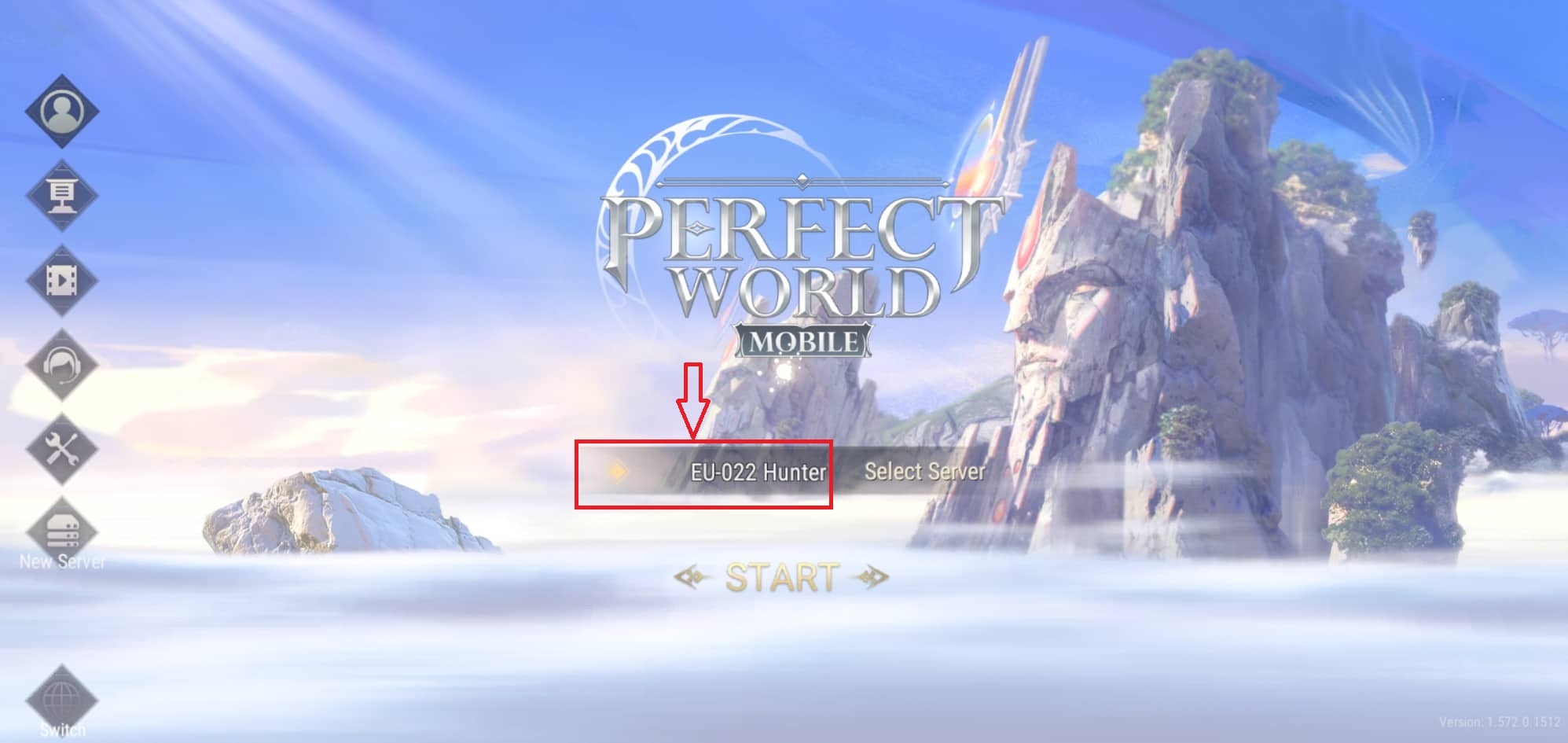
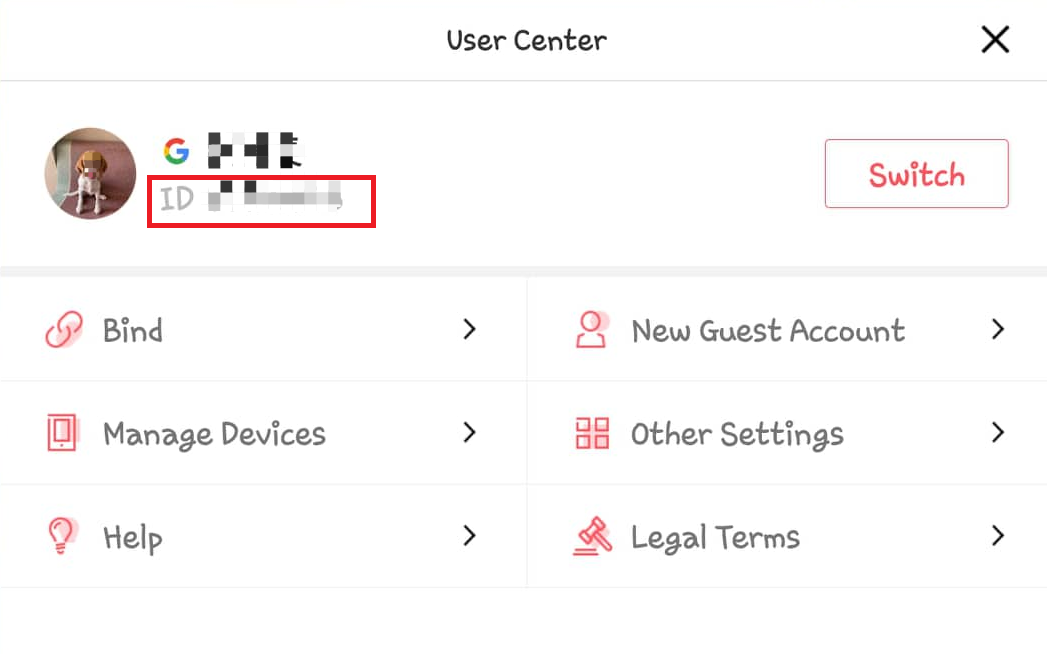
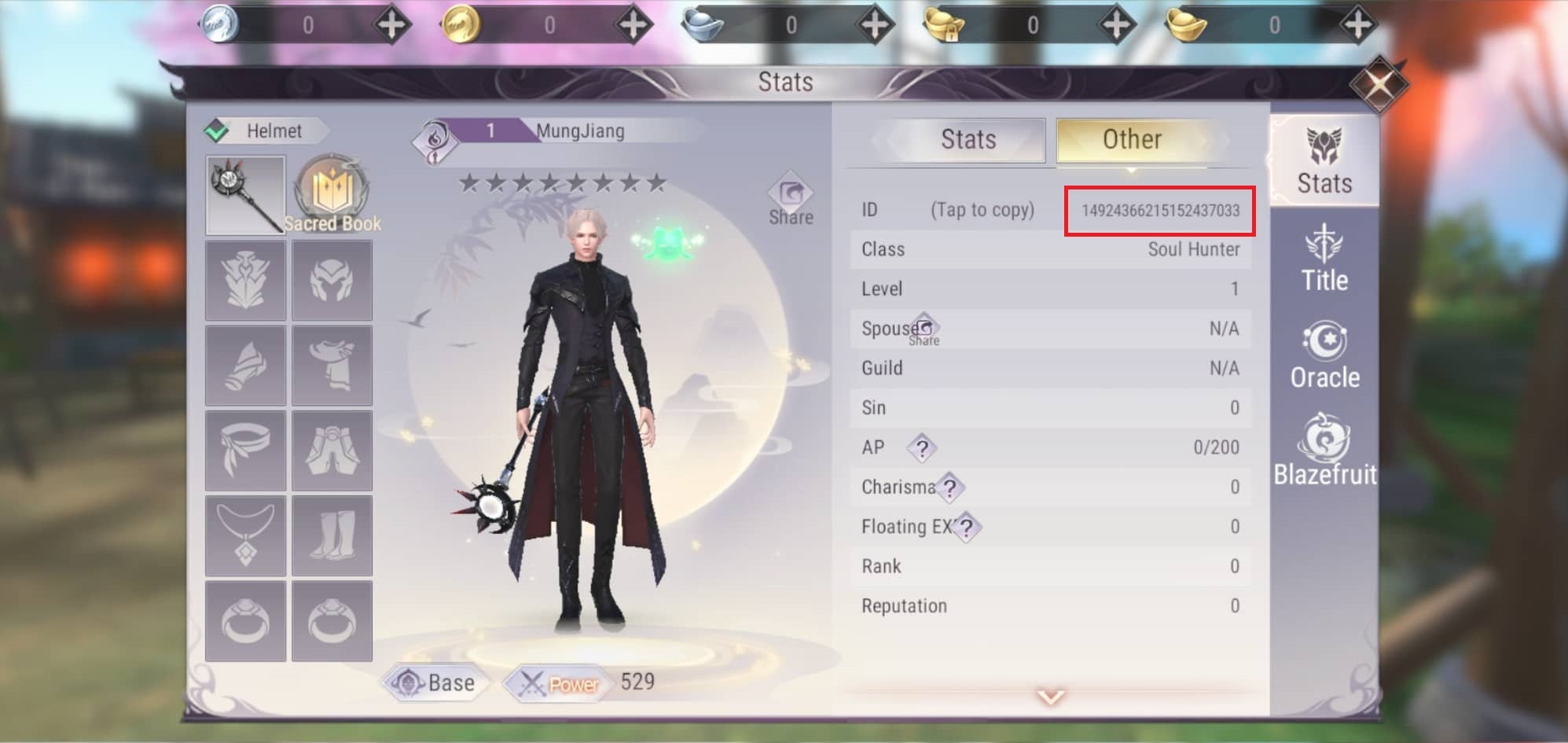
 English
English