Step 1: Log into your TOPUPLIVE account and go to " Profile”。
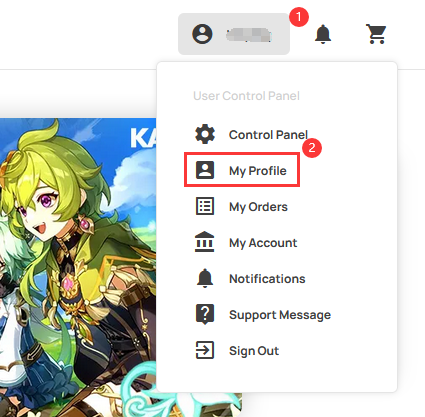
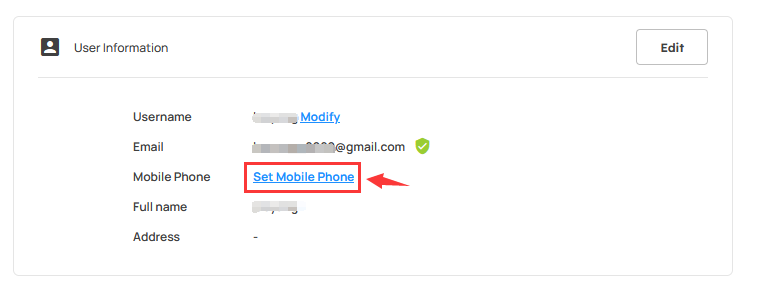
第Step 3: Select your country and enter a valid phone number. Click "Send Verification SMS" and wait for the verification code message on your phone.
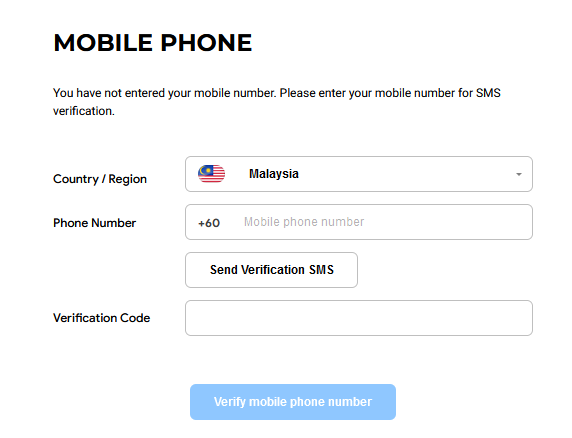
Step 4: Enter the verification code and click "Verify mobile number".
Step 5: Congratulations, you have completed the mobile number verification step. English
English