-
Is there any payment limit for a single order?
Yes, each user will have a preset single payment limit, weekly payment limit, and monthly payment limit. Users can contact us via KchatTOPUPLIVEserviceTo raise the payment limit. Note: Payment limits vary for all available currencies. -
Is my ID eligible for the in-game first recharge bonus?
For any queries in this regard, we recommend that you contact the TOPUPLIVE platform via service to check bonus eligibility before purchasing. -
Under what circumstances can I request a refund?
If your order is cancelled due to the TOPUPLIVE platform's failure to fulfill the order, you may consider finding another TOPUPLIVE platform that may be selling the same desired item. Otherwise, if your order is cancelled, you can request a refund under the following conditions: No other TOPUPLIVE platform can be found offering the same item. Other TOPUPLIVE platform offers were sold at higher than expected/unreasonable prices. If you experience any of the above and wish to have your payment returned, please contact our TOPUPLIVE customer service for help with this issue. -
I have successfully cancelled my order. Where are my funds now?
Upon successful cancellation/refund of your order, your funds will be refunded to your TOPUPLIVE account balance. You can check your TOPUPLIVE account balance here. You can use your TOPUPLIVE balance to place a new order for the same product/service under another TOPUPLIVE platform. Check out this guide to learn more about paying for your order with the TOPUPLIVE balance. -
What is a handling fee?
Orders placed using the payment method in TOPUPLIVE will incur a handling fee. Many payment method processors charge transaction fees, which include a flat fee and a percentage fee based on the total sales price of the goods. Rates and percentages vary by country. -
What payment methods does TOPUPLIVE support?
TOPUPLIVE supports different types of payment methods. You can view the full list of supported payment methods here. Alternatively, you can find all available payment methods on the payment page after viewing your order. -
I paid for my order. What do I do now?
After paying for your order, please contact the appropriate TOPUPLIVE platform on KChat. You can click on the chat box to start chatting with TOPUPLIVE platform. Additional information: The blue dialog box indicates that the TOPUPLIVE platform is online. The gray dialog box indicates that the TOPUPLIVE platform is offline. Please note that in some cases, the TOPUPLIVE platform may not be able to respond to you immediately. We recommend contacting the TOPUPLIVE platform before making a purchase.
How to top-up on TOPUPlive?/h3>
1. Choose your game and go to TOPUPLIVE or sign up for a TOPUPLIVE
ID at www.topuplive.com. Select the game you want to browse by going to the purchase
page or searching directly from the search box.
2. Select your project using filters to select servers, prices, etc. Next, click the
product title to go to the product page. Enter all the necessary information about your
purchase and click Add to Cart.
3. Complete checkout to check the items in your cart and click "Checkout" to pay.
4. Receive items Contact the platform via KChat or bottom phone to inform them of your
order and wait for your items to be delivered.
 English
English