Bigo Live offers a platform for everyone to broadcast their talents, connect with fans, and even earn some cash. But while public streams are great for reaching a wide audience, sometimes you want a more exclusive space—whether it’s for a close-knit group of friends, loyal supporters, or a special event. That’s where going private on Bigo Live comes in. In this article, we’ll show you how to host a private livestream on Bigo Live and how to join one, with real, actionable steps to get you started.

▍How to Host a Private Livestream on Bigo Live?
Hosting a private livestream on Bigo Live is simpler than you might think, and it’s a fantastic way to create an intimate experience for your chosen audience. Whether you’re planning a VIP fan session, a family catch-up, or just want to test your setup before going public, here’s how to lock it down:
Step 1:
Open the Bigo Live app on your mobile device and log into your account.
Step 2:
Tap the video or "Go Live" icon at the bottom of the screen.
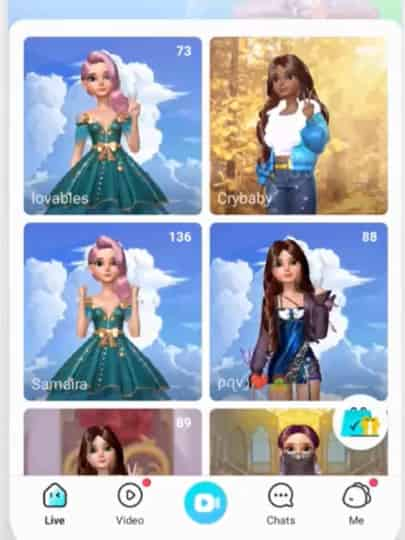
Step 3:
Swipe left to select the desired live option (e.g., Live, Game Live, Audio Live, or Multi-Guest Live).
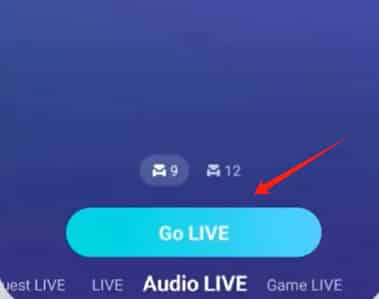
Step 4:
Tap the "Public" option, usually located near the top or below the "Add a Title" section.
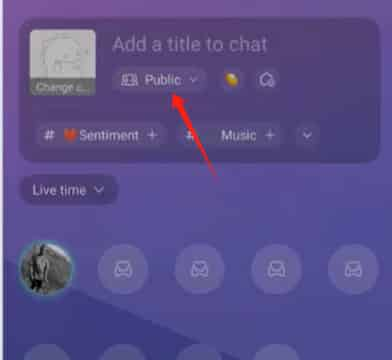
Step 5:
Select "Private" from the options and tap "Save."
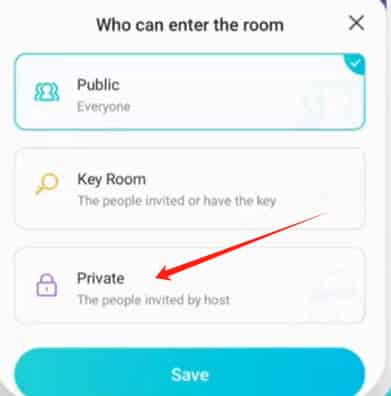
Step 6:
Tap "Go Live" to start your private livestream, which will only be accessible to invited viewers.
▍How to Join a Private Room in Bigo Live?
So, you’ve been invited to a private Bigo Live room—awesome! Joining is straightforward, but it’s a little different from hopping into public streams. Here’s how to join Bigo private:
1. Get the Invite
To join a private room, you need an invitation from the host. This could come as a direct “Guest Live” request if you’re already following them on Bigo Live, or it might be a link shared through a message (like a text or email). Keep an eye on your Bigo notifications or check with the host if you’re expecting an invite.
2. Via a Direct Guest Request
If the host invites you while you’re online, you’ll see a pop-up notification in the app saying something like “[Host Name] has invited you to join their live.” Tap “Accept,” and you’ll be whisked into the private room. If you’re not online when the invite drops, check your messages in the app (under the “People” tab) for a pending request, then tap to join when you’re ready.
3. Using a Shared Link
If the host sent you a link (e.g., “Join my private stream here!”), tap it from your device. It’ll open Bigo Live automatically if you’ve got it installed, or prompt you to log in via a browser. Once you’re in the app, the link will take you straight to the private room—no searching required. Make sure you’re logged into your Bigo account, or you might hit a wall.
4. Wait for Host Approval (If Needed)
Some hosts set their private rooms to require approval for each guest. If that’s the case, after accepting the invite or clicking the link, you’ll see a “Waiting for Host” screen. Hang tight—the host will greenlight you if you’re on their list. This step keeps the room exclusive and secure.
5. Engage and Enjoy
Once you’re in, you’re part of the inner circle! Chat with the host, send virtual gifts (you can recharge Bigo Diamonds via platforms like TOPUPlive for quick, affordable recharges), or even join as a guest if the host opens the floor. Private rooms often feel more personal, so don’t be shy—jump into the conversation.
Fresh Tip: If you’re struggling to join, double-check your app version—updates sometimes tweak how invites work. And if the host’s link isn’t clicking, ask them to resend it directly through Bigo’s chat to avoid any glitches.
▍Conclusion
Going private on Bigo Live opens up a world of possibilities for creators and viewers alike. Hosting a private livestream lets you curate your audience and deliver tailored content, while joining one gives you VIP access to exclusive moments. Whether you’re locking down your stream with the tap of a button or slipping into a private room via a special invite, Bigo Live makes it easy to keep things intimate yet exciting. So, fire up the app, experiment with a private session, and see how it transforms your streaming game—your exclusive crew is waiting!





