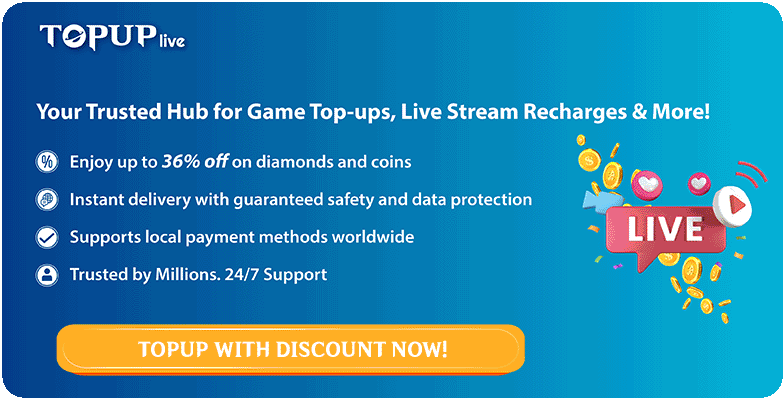If you’re a Chamet host or creator, you’ve probably earned “beans” and wondered: How do I turn these into real money? This guide walks you through everything—from what beans are to fixing common cash-out snags. Plus, we’ll share a hack for easy Chamet recharges later!

▍What Are Beans in Chamet?
Chamet Beans are the app’s virtual currency—think of them like “Chamet cash.” You can’t buy them directly (wait, more on that later!), but you earn them mainly by being a host: when viewers send you virtual gifts (like flowers or cars), those gifts automatically convert to Beans.
For example: If a viewer sends you a $5 gift, it’ll turn into a set number of Beans (we’ll talk about the conversion rate next!). These Beans aren’t just for show—they’re your ticket to real money.
▍Chamet Cash-out Pre-requisites
Before you even think about cashing out, make sure you check these boxes (Chamet’s rules, not ours!):
- You’re 18+ (age verification is a must—no exceptions).
- Your account is in good standing (no banned content or duplicate accounts).
- You’ve linked a valid payment method (bank account, Payoneer, or MoneyGram—more on these later).
- You have at least 1200 beans (this is the minimum to unlock the cash-out feature).
▍How Many Beans Do You Need to Withdraw?
Two key numbers to remember:
- Minimum beans to activate cash-out: 1200 beans (this is non-negotiable—Chamet won’t let you access the feature if you have less).
- Minimum cash-out amount: $10 (which is exactly what 1200 beans converts to).
Want to withdraw more? Go for it—just make sure your bean count matches (e.g., 2400 beans = 20, 6000beans=50).
▍Chamet Withdrawal Methods
Chamet lets you cash out beans in 3 main ways—choose the one that’s easiest for your location:
a. Payoneer Transfer
- How it works: Chamet deducts your beans and sends money directly to your Payoneer account.
- Best for: Anyone who uses Payoneer (super common for global creators).
- Pro: No in-person trips—funds go straight to your digital wallet.
b. Bank Transfer
- How it works: Money gets deposited directly into your linked bank account.
- Best for: People who prefer traditional banking (works in most countries).
- Heads up: Double-check your bank details—wrong numbers mean delayed or lost funds.
c. MoneyGram Cash Pickup
- How it works: Chamet sends a reference number; you pick up cash at a local MoneyGram location.
- Best for: Anyone without a bank account or who wants cash fast.
- Pro tip: Save your reference number—you’ll need it to collect your money.
▍How to Withdraw Money from the Chamet App (Step-by-Step)
Let’s break this down so even beginners can follow:
Open the Chamet App: Go to the “Me” tab (bottom right corner) and tap “Wallet” (look for the money icon).
Access Cash-Out: Find the “Withdraw” button—if it’s grayed out, you don’t have enough beans (needs 1200+).
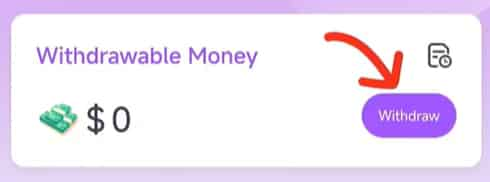
Choose Your Method: Select Payoneer, bank transfer, or MoneyGram (pick what you set up earlier).
Enter the Amount: Type in how much you want to withdraw (minimum $10). The app will auto-calculate how many beans you’ll use—confirm this matches your balance!
Check Details: Review your payment info (bank name, Payoneer email, or MoneyGram location).
Submit & Track: Hit “Confirm.” You can check the status in “Withdrawal History” (most take 1–5 days; MoneyGram is often faster).
▍Common Cash-Out Issues (And How to Fix Them)
Stuck? Don’t panic—here’s how to fix the most common problems:
- Withdrawal declined: You either have less than 1200 beans, didn’t hit the $10 minimum, or entered wrong payment info. Double-check all three!
- Funds delayed: Banks sometimes take extra days (especially on weekends). If it’s over 5 days, contact Chamet support.
- Lost MoneyGram reference number: Find it in “Withdrawal History”—it’s labeled “Reference Code.”
Extra Tip: Save on Your Chamet Recharge
If you’re a viewer or host who recharges often, you don’t need to pay full price. TOPUPlive offers discounted Chamet diamonds with fast delivery and secure payment options.
👇 Explore the Chamet diamond top up options from TOPUPlive:
Many Chamet users use third-party top-up sites to save money on gifts and engagement — TOPUPlive is one of the trusted platforms with consistent deals.
▍FAQs about Chamet Cashout
1. Can you earn money in the Chamet app?
Yes. Hosts earn real money through Beans, which come from viewer gifts.
The more active and engaging you are, the more Beans you can farm over time.
2. How to make money in Chamet for beginners?
- Go live consistently
- Join multi-host rooms (easier visibility)
- Be friendly and interactive
- Use challenges and event bonuses
- Encourage viewers to send gifts
- Beginners usually focus on building regular viewers first — earnings grow naturally after that.
3. What is the conversion of Chamet Beans?
Fixed—1200 beans. So 1 bean=roughly 0.0083.
4. What is the Minimum Withdrawal From Chamet?
Here’s the key number: At least 1200 Beans (which equals $10).
Chamet won’t let you withdraw less than that—so save up until you hit 1200 Beans. Pro tip: Check your Bean balance anytime in the Chamet app (look for the “Wallet” or “Me” tab) to track your progress.
5. Can I cash out beans to crypto?
A: No—Chamet only lets you cash out to fiat (real money) via the methods we listed. Avoid unoffical crypto swaps—they’re risky!
Conclusion
By now, you’ve got all the basics down—from knowing what Chamet Beans are (your ticket to real money!) to following the 5-step cash-out process. Remember the key rules: 1200 Beans = $10 (the minimum to withdraw), double-check your payment details to avoid delays, and track your progress in the “Wallet” tab.
And if you ever want to send gifts to support other creators or boost your own Chamet experience? Don’t waste time on slow recharges—use TOPUPlive. It’s fast, safe, and takes just a few clicks to top up. With this guide, turning your Chamet Beans into cash (and enjoying the app) is simpler than ever!