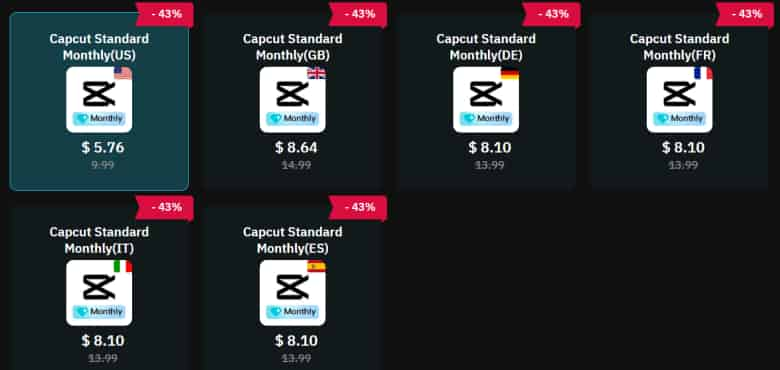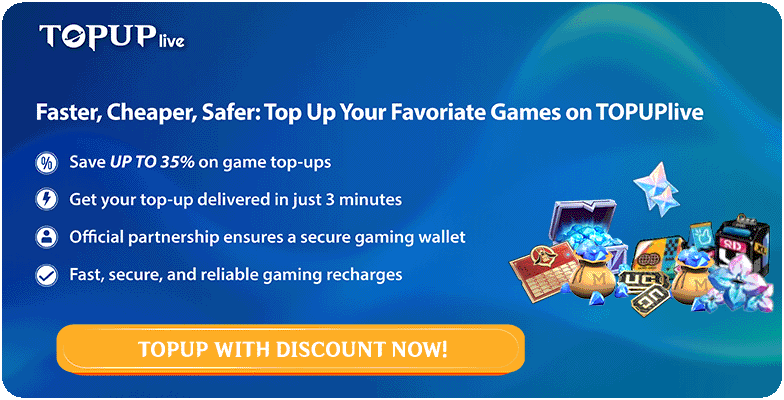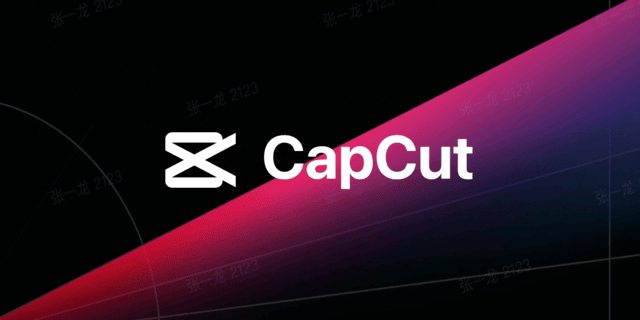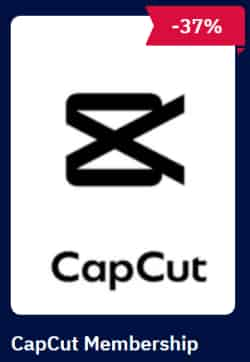
Hey creators! 👋
If you’ve been using CapCut for your mobile edits, you probably know how powerful it can be. With the CapCut Standard Monthly plan, you can now unlock all the premium tools — no-watermark exports, AI captions, effects, and cloud sync — all optimized for mobile. In this guide, we’ll walk you through what the Standard plan includes, how it compares to Pro, and whether it’s the right choice for your editing workflow.
| What Is CapCut Standard Monthly?
Since 2024, CapCut has introduced two premium tiers worldwide:
> Standard (Mobile-only) and Pro (Cross-platform)
The Standard plan focuses on Android and iOS users, while the Pro version extends to desktop and web, adding advanced AI and collaborative features.
The version available through TOPUPlive is the CapCut Standard Monthly, designed for creators who primarily edit on mobile devices. It’s affordable, fast, and packed with every premium tool mobile users need.
🎬 Recharge your CapCut Standard Monthly plan today via TOPUPlive and create professional videos anywhere, anytime.
| What You Get with CapCut Standard
With the Standard plan, creators can access the full suite of CapCut’s premium tools, including:
- Watermark-free exports with up to 4K resolution;
- Multi-language AI captions with custom styling options;
- Full access to transitions, filters, and trending templates;
- Enhanced audio editing, including vocal isolation and noise removal;
- Cloud project storage and backup for seamless workflow;
- Completely ad-free editing experience.
These features make Standard the perfect option for TikTokers, Reels creators, YouTubers, and anyone producing short-form videos on mobile.
| CapCut Standard vs Pro — What’s the Difference?
The key difference lies in platform scope.
> Standard is a mobile-only plan ideal for individuals and social media creators.
> Pro, on the other hand, covers Mobile + PC + Web and includes desktop-exclusive AI features like Camera Tracking and AI Relight.
· If you create mainly on your phone, Standard will easily meet all your editing needs.
· If you require desktop collaboration or advanced AI tools, you may consider CapCut Pro from the official desktop app.
| TOPUPlive’s 43% Global Discount
TOPUPlive currently offers a 43% OFF discount on CapCut Standard Monthly across major markets.
> In the United States, the monthly plan drops from $9.99 to $5.76.
>In regions like the UK, Germany, France, Italy, and Spain, the discounted price averages around $8.10, all reflecting the same 43% savings.
Prices may vary slightly due to taxes or exchange rates, but the savings remain significant compared to App Store or Google Play subscriptions.
| Why Recharge via TOPUPlive?
TOPUPlive offers three main advantages:
> First, substantial savings — up to 43% cheaper than official in-app purchases.
> Second, global convenience — instant activation with flexible payment methods including PayPal and credit cards.
> Third, secure delivery — log in with the same CapCut account to activate your membership immediately.
| Conclusion
CapCut Standard Monthly delivers premium-grade editing for mobile creators at a fraction of the cost.
It’s feature-rich, fast, and optimized for social video workflows — ideal for TikTok, Reels, or Shorts creators.
With the 43% global discount now available on TOPUPlive, you can unlock professional video editing for under $6.
✂️ Want to unlock more premium features and editing power?
👉 Get your CapCut 43% OFF deal now
TOPUPlive offers a safe and discounted way to recharge your CapCut Standard Monthly plan. Enjoy:
✅ Official partner with secure transactions
✅ Exclusive discounts on CapCut memberships
✅ Instant activation to your account
✅ 24/7 customer support
Get safe, instant, and discounted CapCut top-ups — 12% OFF for new users or 10% OFF with blog code: topupliveblog.