Elevate Your Video Editing with CapCut Pro Membership on TOPUPlive
- Unlock unparalleled creative potential and transform your video projects with CapCut Pro membership, now available for easy and secure purchase through TOPUPlive. Designed for content creators, influencers, and aspiring videographers, CapCut offers a comprehensive suite of advanced video editing features that empower you to produce professional-grade content effortlessly. Experience the power of AI effects, access an array of exclusive premium templates, and enjoy the freedom of watermark-free exports across all your creations.
- Whether you're crafting engaging narratives for TikTok, captivating visuals for YouTube, or stunning posts for Instagram, CapCut enhances your workflow with essential tools like keyframe animation, smooth slow-motion, chroma key, and stabilization. Our seamless and affordable CapCut subscription experience is tailored for global users seeking top-tier video editing capabilities. Cheap Buy Capcut Pro Subscription with TOPUPlive and get up to 10% off coupons on the platform, so you can enjoy a membership at a discount of up to 53% off the original price. Don't miss out on the opportunity to elevate your content – top up your CapCut membership today and bring your creative visions to life!
Compare plans
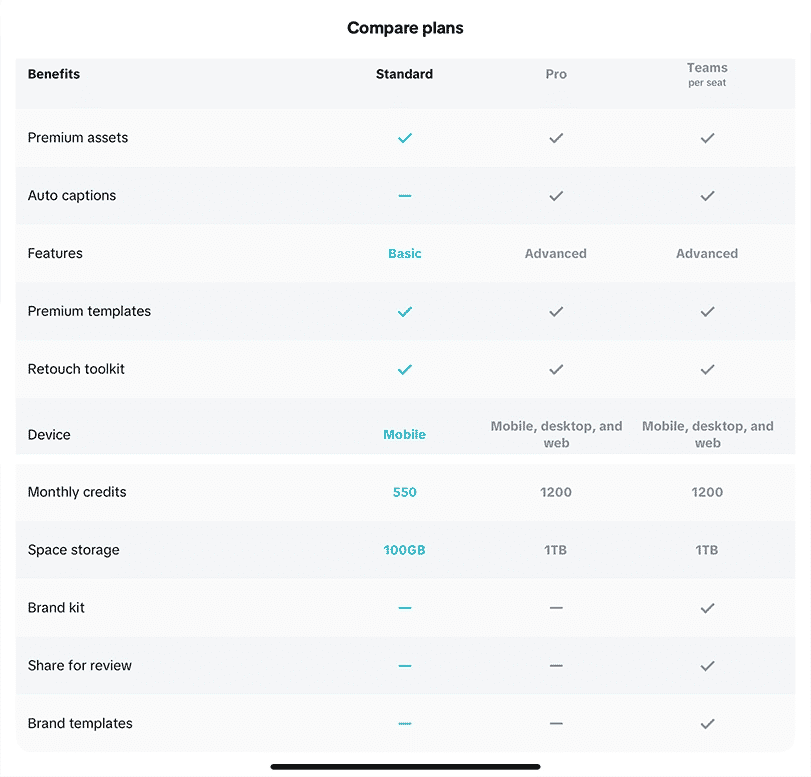
How To Buy CapCut Pro Membership ?
- Select the Membership you want
- Enter your CapCut ID
- Click the "Buy Now" button and Choose your payment method
- After completing the payment, the Membership you purchased will be recharged into your CapCut account.
How to find CapCut ID?
—— For Mobile Users:
- Log in to your CapCut account within the app.
- Tap the [Me] icon located in the bottom-right corner.
- Then Click your profile picture or the [View Profile] option — your CapCut ID will be displayed there.
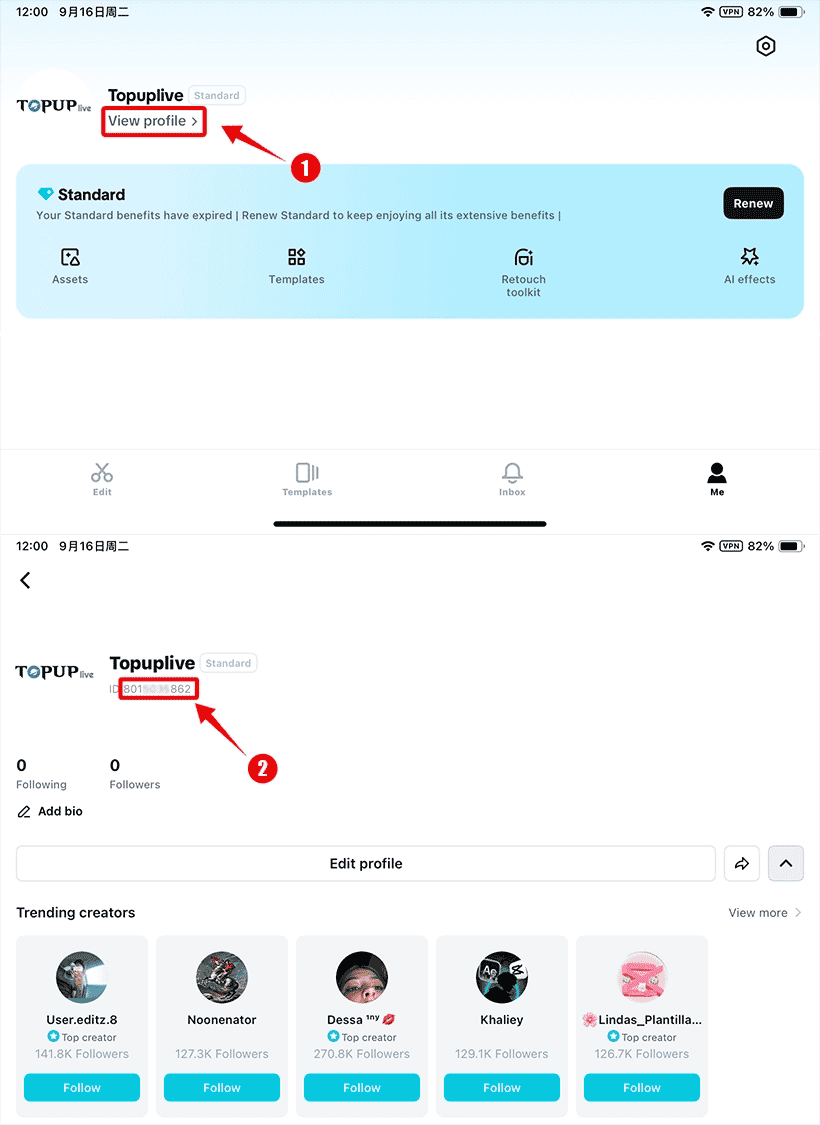
—— For Desktop Users:
- Log in to your CapCut account on the desktop application.
- Your CapCut ID can be found directly below your avatar in the top-left corner.
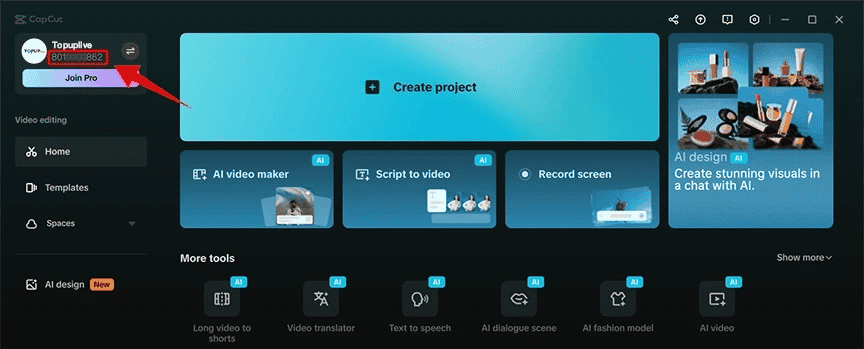
CapCut Pro Purchase Frequently Asked Questions (FAQ)
2.1 Purchase and Recharge Related
- Q: What is the difference between CapCut Pro and Standard Membership?
- A: Pro membership supports all platforms (mobile, desktop, and web) and offers all advanced features and 100GB of cloud storage; Standard membership is usually limited to mobile with fewer features and less storage.
- Q: Is the CapCut Pro subscription I purchase universally applicable?
- A: Please note that the CapCut membership subscription we provide is region-locked and can only be used with accounts registered in the corresponding region. Please confirm your CapCut ID's registration location before purchasing.
- Q: How long does it take for the recharge to be credited?
- A: Typically, the recharge will be credited to your account within 5-15 minutes after payment completion. If it has not arrived after more than 1 hour, please contact our customer service.
2.2 Features and Usage Related
- •Q: Can CapCut Pro be used on a computer?
- •A: Yes, CapCut Pro supports desktop (PC/Mac) and web versions, allowing you to perform professional editing on a larger screen.
- •Q: Can CapCut Pro membership be shared among multiple users?
- •A: The CapCut Pro subscription is usually tied to a single CapCut ID. Please refer to CapCut's official terms of use for the latest sharing policy.
CapCut Pro vs. Adobe Premiere Rush
In the fast-paced world of content creation, choosing the right video editing tool is crucial. Two major contenders for mobile and quick desktop editing are CapCut Pro and Adobe Premiere Rush. While both offer powerful features, they cater to slightly different audiences and priorities.
1. Ease of Use: Speed vs. Control
- CapCut Pro: Designed with a mobile-first approach, its interface is clean, uncluttered, and highly automated. Features like AI-supported tools (e.g., automatic captions, background removal, and noise reduction) allow users to produce high-quality, trending content with minimal effort and a shallow learning curve. It is built for creators who need to edit and post quickly.
- Adobe Premiere Rush: While also designed for quick editing, Rush offers more manual control and advanced timeline functions, which can lead to a slightly steeper learning curve [1]. It acts as a streamlined version of Premiere Pro, appealing to users who need a bridge between mobile and professional desktop editing. However, this focus on control can slow down the editing process for casual or high-volume social media creators.
2. Cost-Effectiveness: Value for Money
- CapCut operates on a highly accessible model. Its core features are completely free, allowing users to start creating without any financial commitment. The CapCut Pro subscription then unlocks advanced features, more cloud storage (typically 100GB), and, crucially, watermark-free export.
- Adobe Premiere Rush, on the other hand, is deeply integrated into the Adobe Creative Cloud ecosystem. While a basic free version exists, full functionality and the ability to export unlimited projects typically require a paid subscription.
For creators who do not rely on the full Adobe Creative Cloud suite, CapCut Pro offers a superior value proposition. It provides a robust set of professional-grade tools—including 4K export, advanced keyframe animation, and extensive asset libraries—at a price point that is significantly more accessible than its Adobe counterpart. This makes CapCut Pro the ideal choice for maximizing output quality while minimizing subscription costs.
Conclusion
CapCut Pro and Adobe Premiere Rush are both excellent tools, but CapCut Pro's focus on ease of use and AI automation makes it a powerhouse for high-volume social media content creation. When combined with its highly competitive pricing, CapCut Pro offers an undeniable advantage in cost-effectiveness. For the vast majority of content creators looking to elevate their videos without a steep learning curve or a hefty subscription fee, CapCut Pro is the smarter, more efficient choice.







