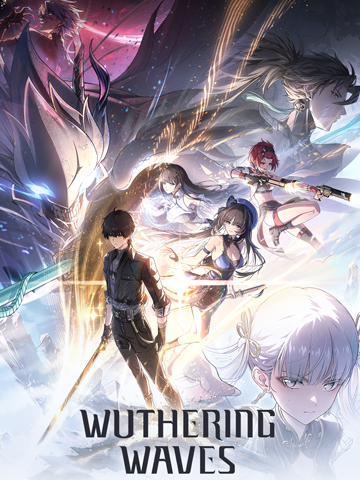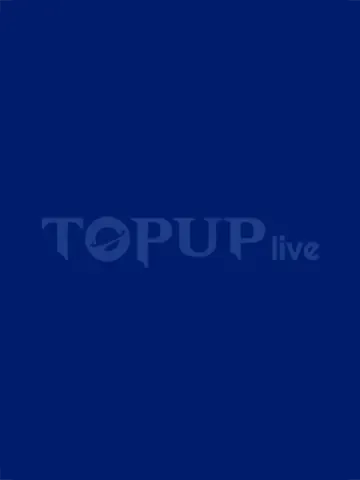【Important Notes】
- The Login top-up required to log in your game to make the purchase
- Wuthering Waves Account, Password, Server and Login method.
- We recommend you to bind the email login method for a faster delivery and higher success rate.
【Wuthering Waves Top Up information】
- Account, Password
- Login method
- Server
Important Note: After the payment is successful, you need to cooperate with customer service to provide a Google or Facebook verification code. Please pay attention to the real-time message guidance of the customer service
-------------------------------------------------------------------------------------------------------------------
【How to Top UP Wuthering Waves Lunites and Pack ? 】
1.Place your order and complete the payment.
2.Provide your account information (Google/Facebook Login) after the payment for us to log in and complete the top-up. Please do not log in to the game during this process.

2. We will purchase/top up the items in the game based on the product you ordered.

3. After we complete the purchase/top-up, we will log out of your account and clear the login history.
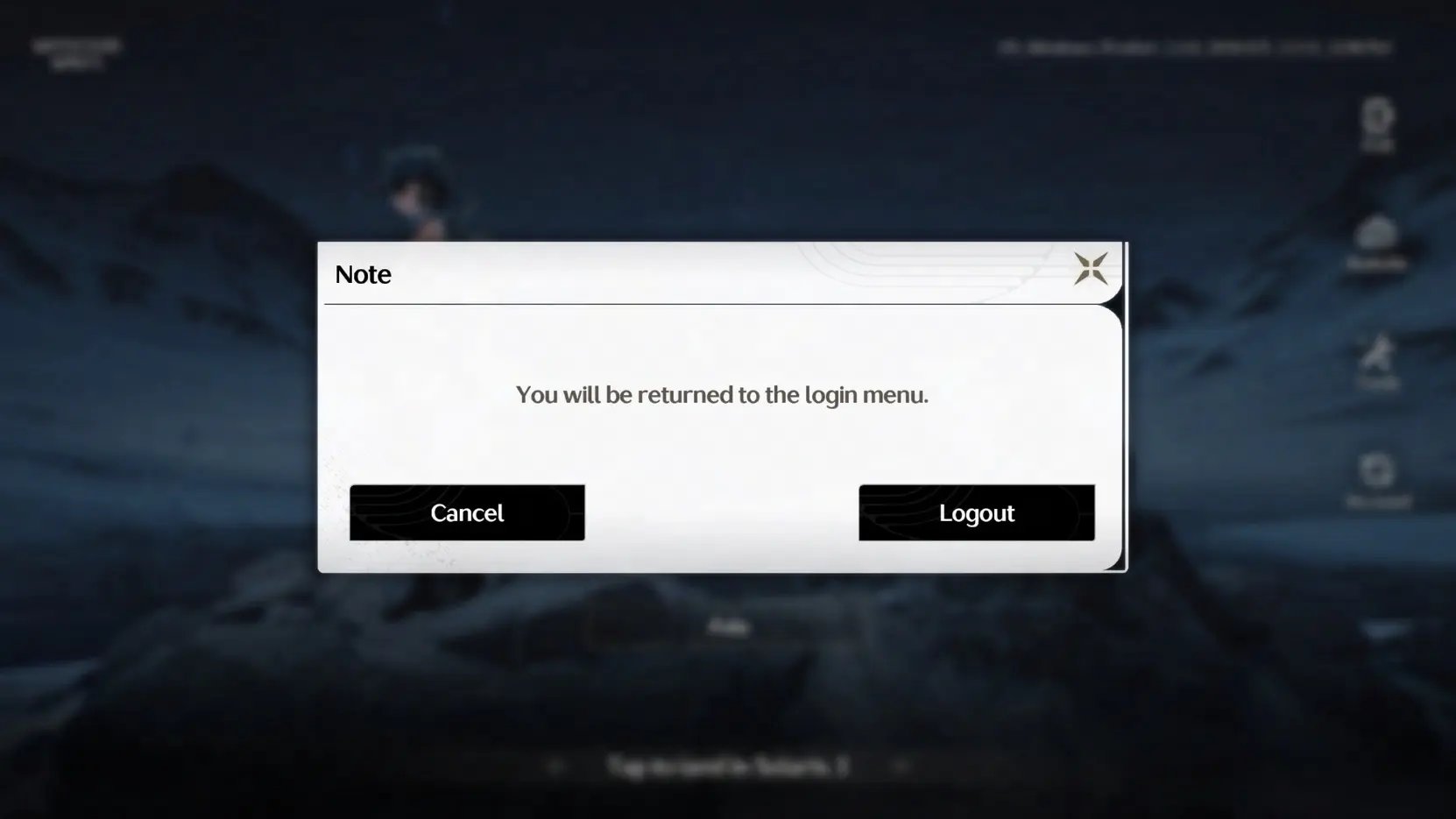
4. You will receive a notification once the top-up is complete, and you can then log in to the game to verify the transaction. To protect your account saftey to the biggest extent, we recommend changing your account password after the transaction is completed.
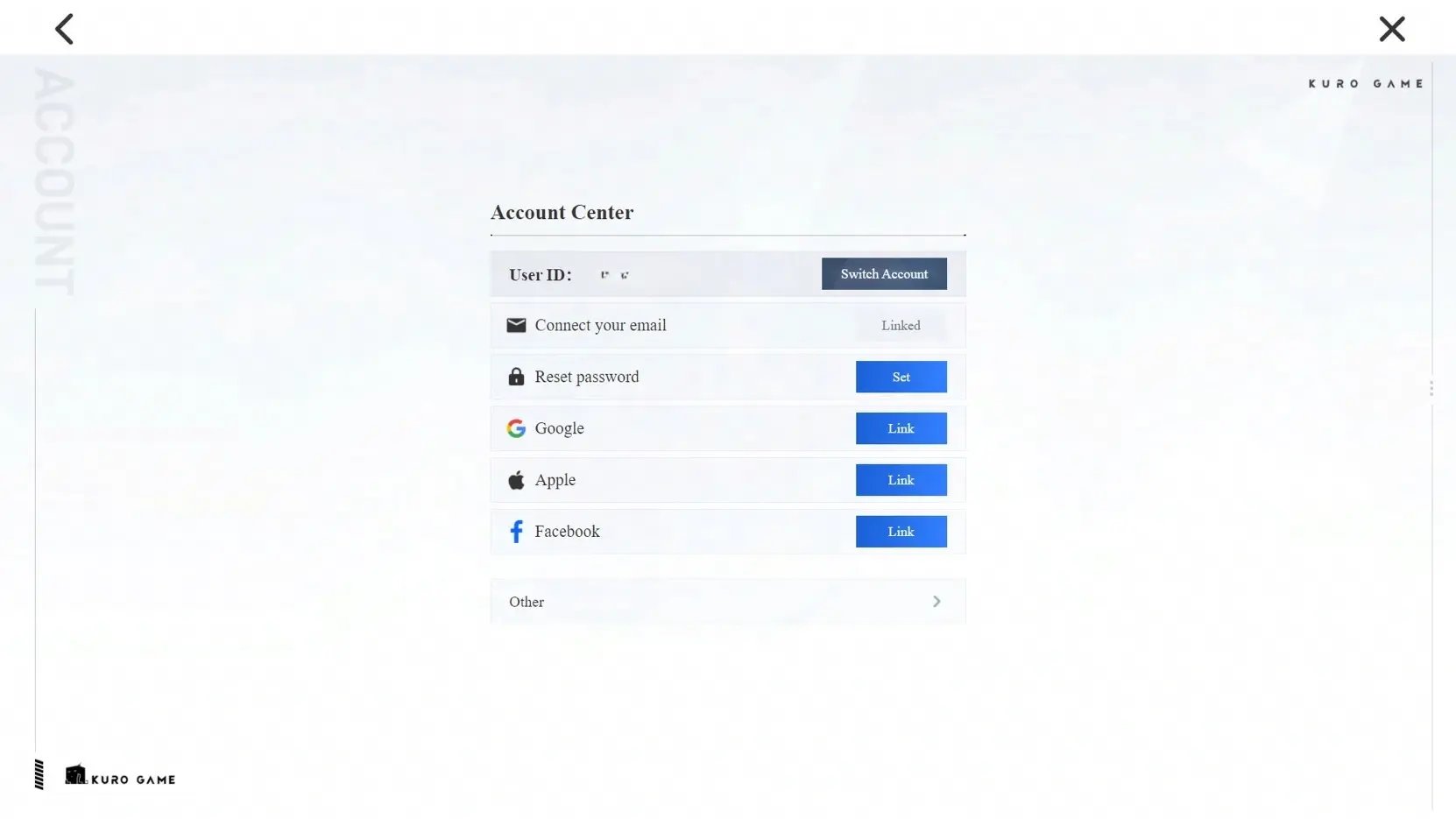
-------------------------------------------------------------------------------------------------------------------
【How to bind an email?】
We recommend you to bind the email login method for a faster delivery and a higher success rate.
1. Start the game, click Terminal on the upper right, and then settings on bottom right corner.


2. Scroll down to the last one and find Account Settings, and click "Go" in the User Center.
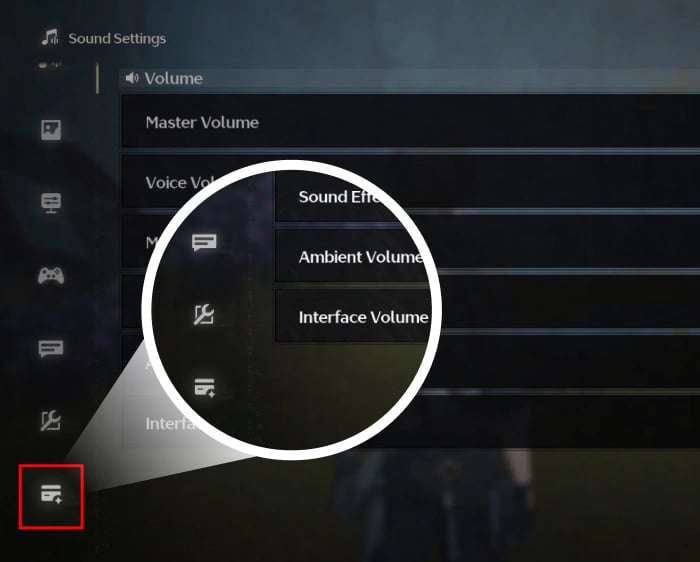
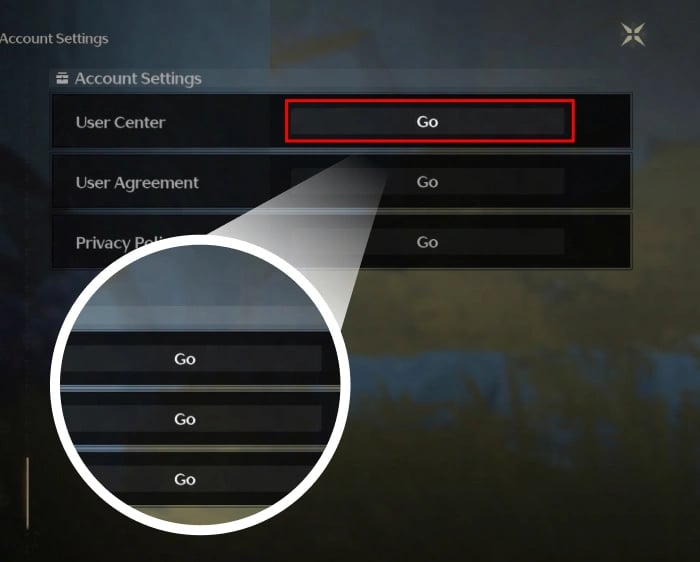
3. On the Account Center page, click "Link" of Connect your email, enter email address and click "Get verification code". You will receive a six-digit verification code in your email. Enter the verification code and set a password, then click "OK" to complete the account binding.
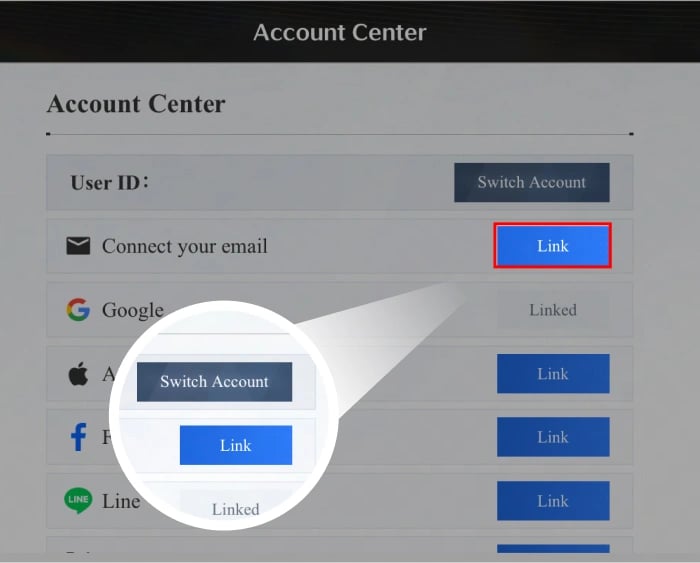

4. If you log in via PS device, start your game, click on the upper right corner to open Terminal, and click "Link Email".
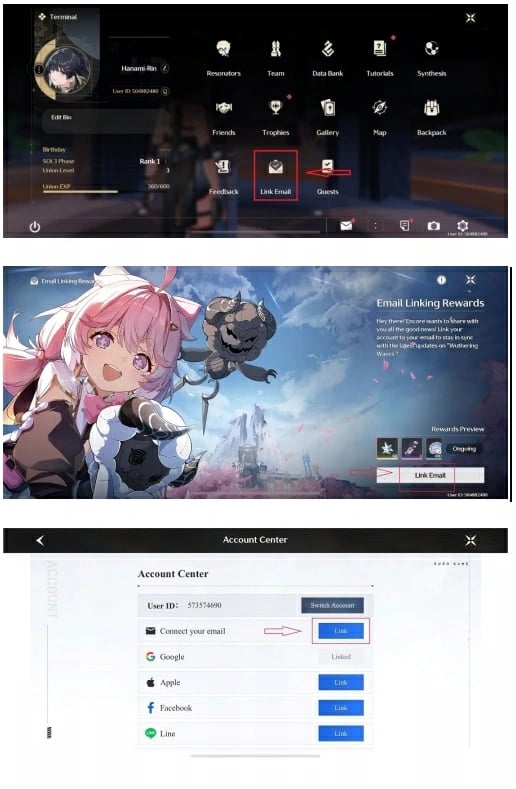
-------------------------------------------------------------------------------------------------------------------
【First Top Up Wuthering Waves Lunite Bonus】
If you haven't topped up in-game or via any platforms before with your character, you'll enjoy the following benefits:
- Top up 300 Lunite to receive 300+300 Lunite
- Top up 980 Lunite to receive 980+980 Lunite
- Top up 1980 Lunite to receive 1980+1980 Lunite
- Top up 3280 Lunite to receive 3280+3280 Lunite
- Top up 6480 Lunite to receive 6480+6480 Lunite
Bonus Giveaway
If you have already topped up in-game or via any platforms before with your character, you'll obtain the following:
- Top up 300 Lunite to receive 300+30 Lunite
- Top up 980 Lunite to receive 980+110 Lunite
- Top up 1980 Lunite to receive 1980+260 Lunite
- Top up 3280 Lunite to receive 3280+600 Lunite
- Top up 6480 Lunite to receive 6480+1600 Lunite