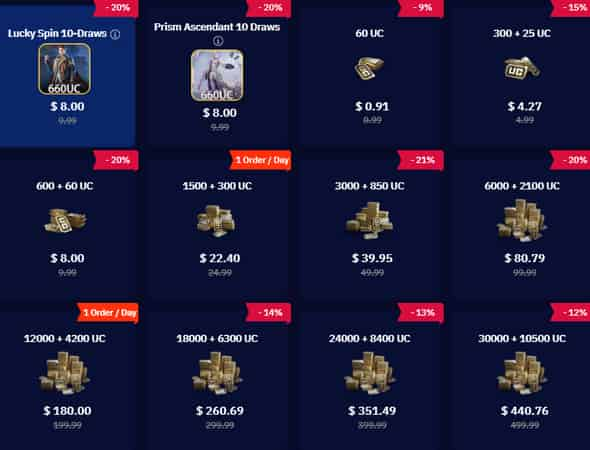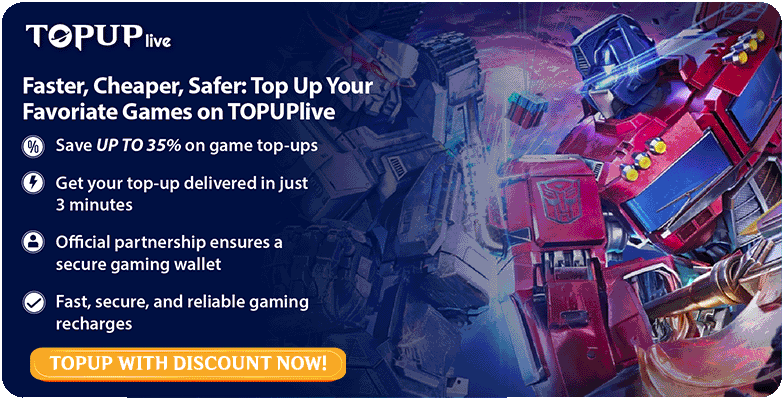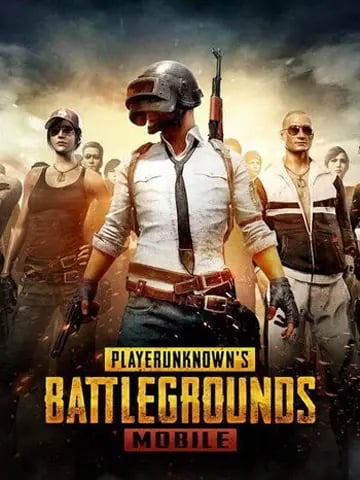If you play PUBG Mobile long enough, you’ll eventually want UC — whether it’s for the Royale Pass, mythic outfits, or limited-time crates. But many players aren’t sure if UC is worth buying, how much it actually costs, or where to get it cheaper without running into scams.
This guide keeps things straightforward: real prices, practical tips, and the safest way to save money.
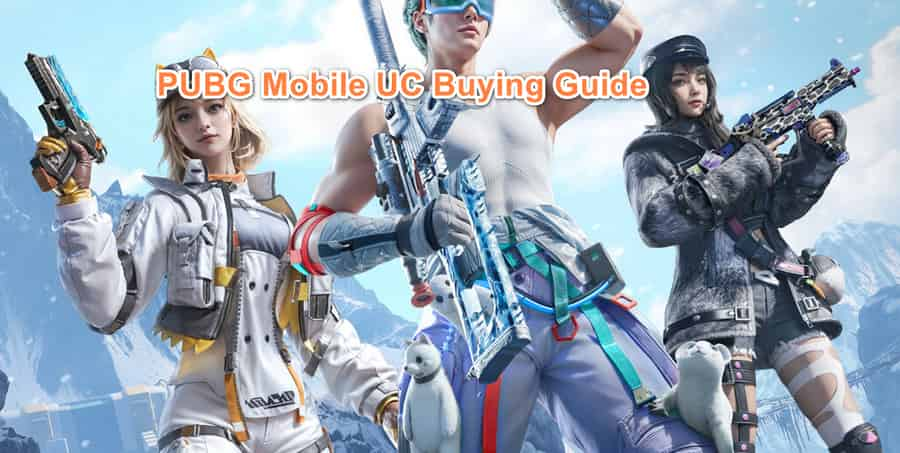
▍Is Buying UC in PUBG Mobile Worth It?
Buying UC is worth it for players seeking to personalize their gameplay or unlock in-game value.
- UC grants access to core items like the Royal Pass, which delivers exclusive skins, in-game currency, and mission rewards that enhance progression.
- It allows you to purchase limited-edition skins, character outfits, and weapon cosmetics to stand out in matches.
- For frequent players, UC enables participation in high-value events (e.g., lucky draws, seasonal sales) that offer rare items unavailable through regular gameplay. If you prioritize customization, progression, or exclusive content, UC provides tangible value; casual players who focus solely on gameplay may find it unnecessary.
▍What Is the Price of UC in PUBG Mobile?
PUBG Mobile’s UC prices are standardized globally but may vary slightly by region due to currency conversion and local taxes. Below are common official pricing tiers (approximate, based on global averages):
- 60 UC: ~$0.99
- 300 UC: ~$4.99
- 600 UC: ~$9.99
- 1,500 UC: ~$24.99
- 3,000 UC: ~$49.99
- 6,000 UC: ~$99.99
Many players are looking for cheaper UC alternatives — especially in regions with high tax rates.
▍How to Buy PUBG UC at a Cheap Price (Safely)?
Getting discounted UC doesn’t mean compromising on security—stick to authorized channels to avoid account bans or fraud. Here are proven methods:
1. Watch for PUBG seasonal or in-game events
(e.g., Black Friday, game anniversaries) where authorized platforms or the in-game store offer extra UC for the same price (e.g., 600 UC + 60 UC bonus).
- Bonus UC top-up events
- Royale Pass discount periods
- Limited bundles
Forr example, currently PUBG Mobile is running a PUBG UC purchase gift event, which gives you UC bonus if you purchase a certain amount of UC. For more information, refer to the article:
PUBG Mobile UC Event: Purchase Gifts, Rebates and More
2. Use a trusted third-party top-up site
This is the most consistent way to save money safely.
Platforms like TOPUPlive offer:
- Lower UC prices than Google/Apple
- Instant delivery
- Multiple payment options
- Solid Trustpilot reviews and refund protection
- No platform service fees
Because they bypass app store markups, you usually get more UC for the same budget.
Use official authorized third-party top-up sites (like TOPUPlive). These platforms often offer 5–15% discounts due to bulk purchasing agreements .
3. Use bank or wallet promo vouchers
Payment channels sometimes offer:
- Cashback
- Holiday coupons
- Rewards points
These can be stacked with discounted UC on third-party platforms to save even more.
4. Choose region-appropriate pricing if eligible
If you have an account in a region with lower UC costs (e.g., Turkey, Brazil), use local payment methods supported by authorized platforms.
Avoid "black market" sellers: Unauthorized platforms may offer ultra-low prices but risk account suspension, stolen payment info, or non-delivered UC.
▍Is It Better to Buy UC in Bulk?
Yes — especially if you buy UC regularly.
Bulk UC packs give:
- More bonus UC per purchase
- A lower price per UC
- Fewer fees over time
For example, buying 600 UC once is cheaper than buying 60 UC ten times.
- Bulk bundles (1500–6000 UC) are the most cost-efficient, especially when combined with discounts from sites like TOPUPlive.
👇 Explore the safe and affordable PUBG Mobile UC packages from TOPUPlive:
▍FAQs about Common PUBG UC Buying
1. How much does 360 UC cost?
360 UC isn’t a standard official tier, but you can get it by purchasing a 300 UC package (~$4.99) plus a 60 UC package (~$0.99), totaling ~$5.98. Alternatively, authorized platforms like TOPUPlive may offer custom 360 UC bundles at a discounted rate (often ~$5.49–$5.79) .
2. Why hasn’t my UC arrived after purchase?
Delays are rare but may occur due to network issues or system processing. Wait 1–5 minutes, restart the game, and check your email for a confirmation or redemption code . If UC still doesn’t arrive, contact the platform’s customer support with your payment receipt—authorized sites offer 24/7 support.
3. Can I refund UC after purchase?
Most digital UC purchases are non-refundable once delivered, as per PUBG Mobile’s terms of service . If you selected the wrong tier or region, contact support immediately—some authorized platforms may assist with adjustments if the UC hasn’t been used.
4. Are UC codes region-locked?
Yes, UC codes and region-specific pricing are locked to your account’s registered region . Using a code from a different region will result in an error, so always choose the correct region when purchasing.
▍Conclusion
Buying UC can be worthwhile, especially if you enjoy cosmetics or want to progress through the Royale Pass faster. The key is buying smart — understanding real prices, taking advantage of events, and using trusted platforms like TOPUPlive to get the best value without risking your account.