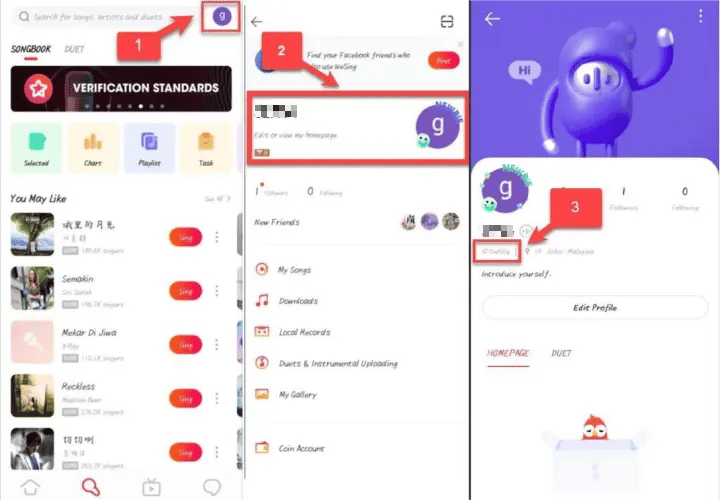Reminder: This recharge service is only supported for Southeast Asia
About WeSing
WeSing is a popular karaoke app developed by Tencent Music Entertainment and designed for music and karaoke lovers. It allows users to sing and record their own karaoke versions of popular songs and share them with the world. This app includes a variety of features including duets, group singing, and even a feature that helps users improve their singing abilities.
About WeSing Kcoins
Kcoins is a virtual currency used in the WeSing karaoke app. WeSing Kcoins can be used to purchase in-app items such as to buy virtual “gifts” for their favorite performers, props, exclusive songs, and offers. Props can be used to spice up your karaoke performances with fun effects. Exclusive songs can be used to gain access to new and exciting songs that can only be accessed with Kcoins. Top up We Sing coins allowed you to purchase items from the WeSing store. Recharge K coins now in TOPUP and improve your karaoke experience.
How to top up WeSing Kcoin?
- Select the Kcoin denomination.
- Enter your WeSing ID.
- Check out and select your payment method.
- Once payment made, your purchased will be credited to your account shortly.
How to find WeSing ID?
- Please login to your account in the WeSing App.
- Tap the profile icon in the upper right corner.
- Tap again the profile icon.
- The WeSing ID will be displayed under your nickname.