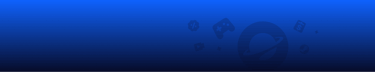【Important Notes】
- The Login top-up required to log in your game to make the purchase
- Please be sure to fill in the required information accurately to avoid delay on receiving your Pokécoins
【Pokémon Go Top Up information】
- Login method: Google Facebook account or Club account
- Server
- Password
- Character Name
-------------------------------------------------------------------------------------------------------------------
【How to Top UP PokeCoins? (VIA TOPUPlive)】
1. Place your order and complete the payment.
2. Please provide your account information after the payment for us to log in and complete the top-up. Please do not log in to the game during this process.
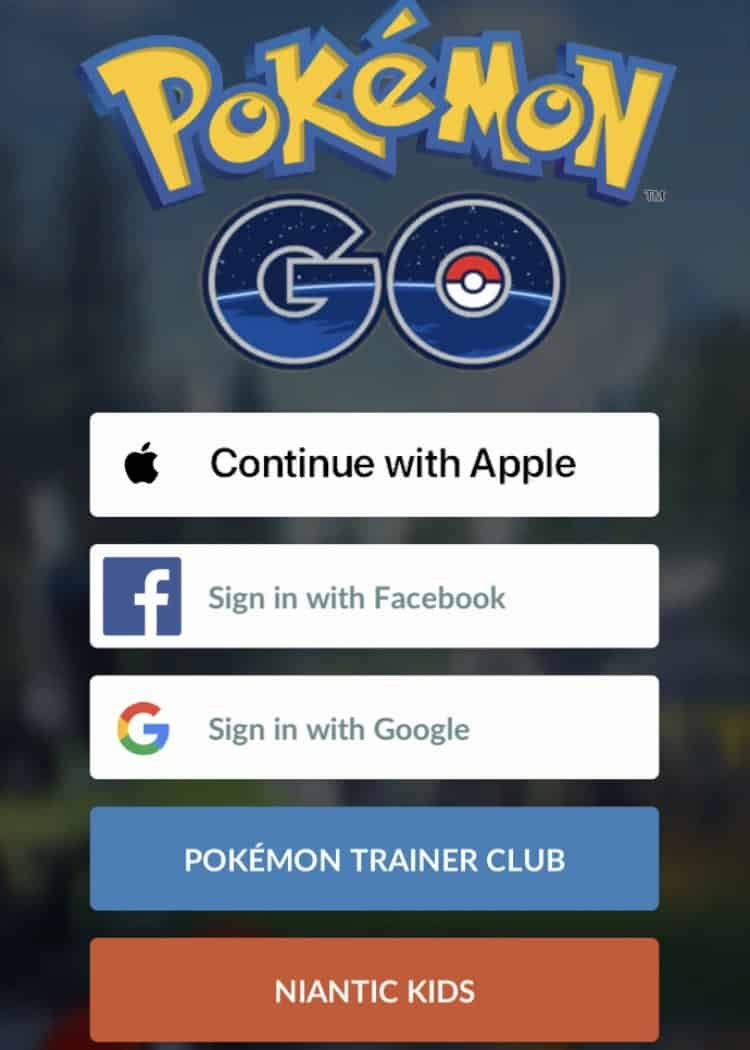
3. We will purchase/top up the items in the game based on the product you ordered.

4. After we complete the purchase/top-up, we will log out of your account and clear the login history.

5. You will receive a notification once the top-up is complete, and you can then log in to the game to verify the transaction.
【How to get your account detail for Top-up? 】
1. Enter your Character Center and find the Settings page
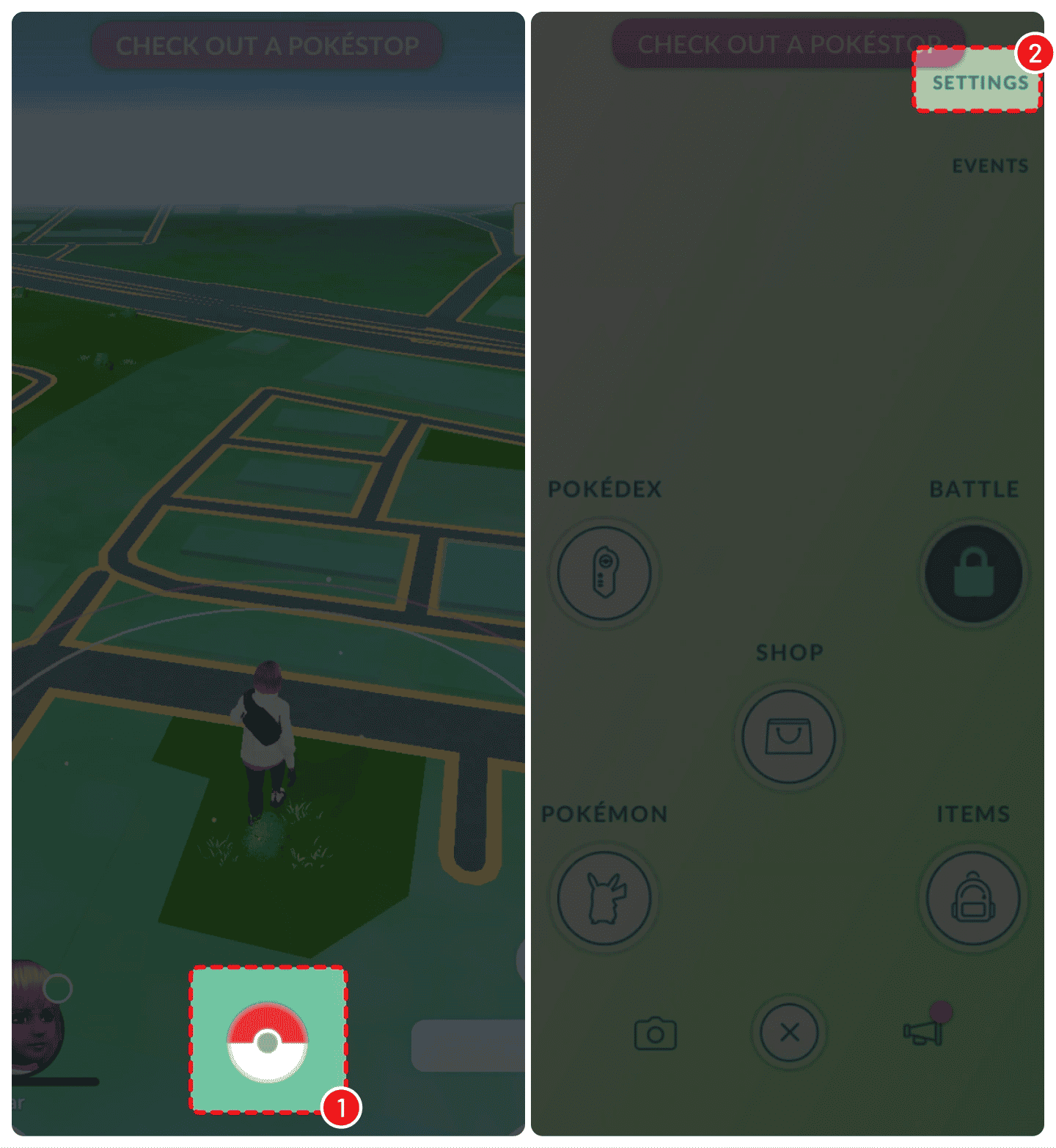
2. View the Account details for your login email/Facebook account. If you log in as a guest, please link your email address here
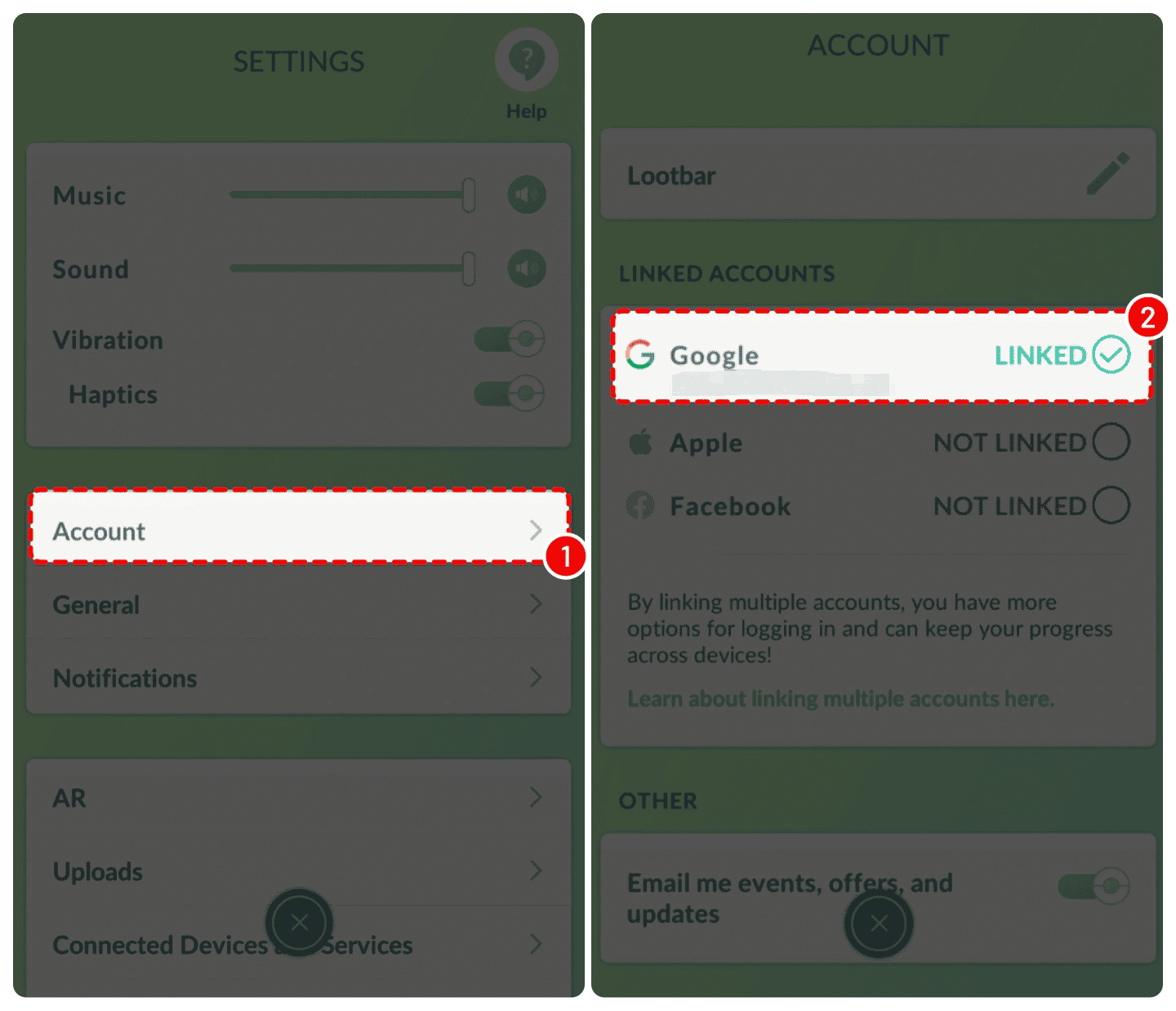
🔑 Login Recharge Advantages
Feature TOPUPlive vs Competitors
Account Security✅ OAuth token system (no password) vs ❌ Password required
Speed⚡ 55-second avg. processing vs ⏱️ 5-10 mins
Success Rate💯 99.8% delivery rate vs 📉 89% industry avg
Support🎮 Pokemon Go experts 24/7 vs 🤖 Bot-only help
❓ Login Recharge FAQ
Q: Is this safer than sharing my password?
A: Extremely! We use OAuth tokens - like "Login with Google" - never access your credentials.
Q: What if I get logged out during recharge?
A: Your session remains secure. Refresh the page to continue where you left off.
Q: Can I use this for child accounts?
A: Yes! Parental approval prompts are fully supported.
Q: Will this trigger Niantic's anti-cheat?
*A: Never. We're an official payment partner.
🌟 Why TOPUPlive Login Recharge?
- 🔐 Military-Grade Security
- SOC 2-certified infrastructure ∙ Regular penetration testing
- ⏱️ 55-Second Guarantee
- Coins delivered in <1 minute or 100 coins free
- 🌍 Multi-Account Support
- Switch between accounts during checkout
- 📊 XP-Based Bonuses
- Higher trainer level = bigger coin bonuses (up to +20%)
🏆 User Testimonials
[TrustPilot Widget: 4.1★ from 2K+ reviews]
"The login method felt 100% safe. Coins appeared before I even closed the browser!" - Level 43 Trainer
"No more worrying about sketchy recharge sites. This is the future!" - Mystic Guild Leader