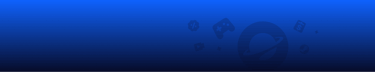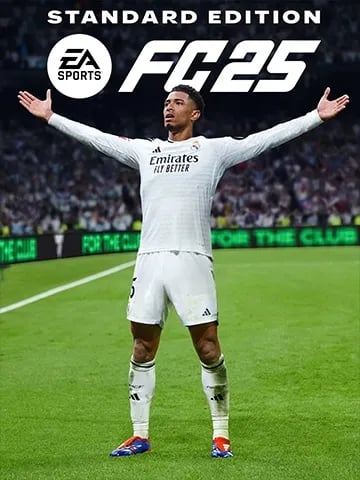How To Buy FC 25 Coins in TOPUPlive ?
1. Necessary Information
- EA FC 25 Web App Email
- EA FC 25 Web App Password
- 5 Backup Codes
2. Things to Know Before Purchase on TOPUPlive
- Transfer Market: Before moving forward, make sure that the transfer market is available on your FUT Web or the App.
- The Coin Requirement: You need a minimum of 3000 EA FC coins in your game account to start funding. Having more coins will lead to faster and safer order fulfillment. If you can’t meet the minimum requirement of FC 25 coins, here are three tips: One, play some matches to build up your coin balance. Two, challenge some difficult game modes to get rewards. Three, sell your unused player cards to get some started coins.
- Stay Logged Out: During the transaction, do not log into your FC 25 game account, Web App and Mobile App to prevent any interruptions in the coin delivery process.
3. EA FC Coins Purchase Process on TOPUPlive
- Make sure you've unlocked the transfer market and had more than 3000 FUT coins. How to get Transfer Market access? Click Here
- Choose platform and the amount of coins.
- Fill in your origin Account details, including email, password and backup codes. Any question about how to get backup codes, Click Here
- Keep logged out with your platform and Web App until the delivery is completed.
- When Order Status shows "Completed", the transaction is completed. You will be notified with an email when the order is completed.
4. Buy FC 25 Coins Video Steps
Buy Discounted FC 25 Coins | Safe Delivery & 24/7 Support
Looking for affordable FUT coins to elevate your EA FC 25 Ultimate Team? You’ve found the solution. With 15 years of industry expertise, TOPUPlive delivers cheap FC 25 coins safely to PS, Xbox, and PC players worldwide. Join thousands of satisfied gamers who rely on our platform for:
✅ Instant Coin Delivery
- Get your FUT 25 coins via Comfort Trade within minutes – our professional traders ensure 24/7 swift service.
✅ Market-Best Prices
- We guarantee the lowest-priced FC 25 coins thanks to daily market analysis and exclusive discounts.
✅ 100% Account Safety
- Our verified delivery methods protect your assets against game policy risks.
✅ Year-Round Perks
- Enjoy weekly giveaways, holiday specials, and loyalty rewards through our Discord/Twitter communities.
Why Players Choose TOPUPlive:
- "TOPUPlive’s lightning-fast delivery and 5-star support make them my go-to for FC coins!" - Verified Customer
Claim Your Coins Now!
- → [Limited Time Offer] Save up to 14% on first orders
- → [Full Platform Support] PS5, Xbox Series X/S, PC compatible
- → [Secure Transactions] Comfort Trade protection
- →Buy EA FC 25 JUST TOPUPlive
👉Estimated Time to Ship (ETS)
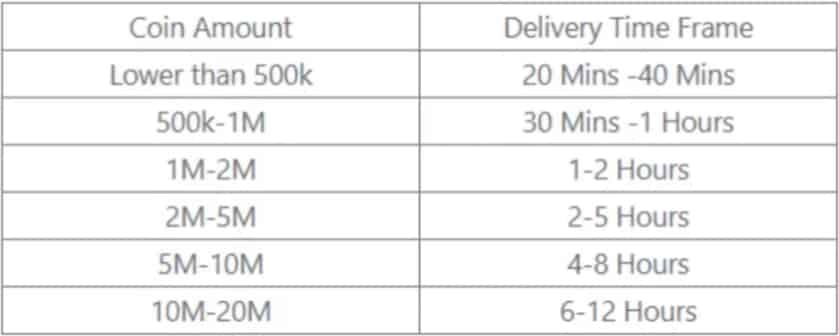
How To Get Free EA FC 25 Coins?
Want free EA FC 25 coins for your Ultimate Team? Here are the best legit ways to earn coins without spending real money:
1.Play Matches & Earn Rewards:
- Compete in Division Rivals, Squad Battles (vs AI), and FUT Champions for match coins & weekly rewards.
- Play Friendlies for smaller coin gains.
2.Complete Objectives:
- Finish Daily & Weekly Objectives for direct coin rewards.
- Achieve Season Objectives & Milestones for large coin & pack payouts.
3.Trade on the Transfer Market (Key for Free Coins):
- Buy Low, Sell High: Profit from price differences.
- Flip Players: Snag undervalued cards and resell.
- Invest: Buy players likely to rise (e.g., before SBCs/events).
4.Complete SBCs (Squad Building Challenges):
- Solve Basic & Advanced SBCs for packs. Sell contents for free EA FC coins.
- Target Promotional SBCs during events for high-value rewards.
5.Sell Unwanted Items:
- List unused Players, Consumables (contracts, fitness, chem styles), and Club Items (kits, badges) on the market.
6.Use Coin Boosts:
- Redeem Coin Boost rewards from the EA Sports Catalogue or Season Progress to earn more coins per match.
Start earning free EA FC 25 coins today! Focus on trading, objectives, and SBCs for the biggest gains.
What are EA FC 25 Coins?
- FC 25 Coins are a virtual currency used in the FC 25 Ultimate Team (FUT) mode of the FC video game series developed by EA Sports. Players use FC Coins to buy packs, trade for better players, and improve their teams.
- Earning FC Coins: Players can earn FC Coins by playing matches, completing challenges, and trading items on the in-game transfer market. They can also sell players, consumables, and other items in their club to earn more coins.
- Using FC Coins: The primary use of FC Coins is to purchase player packs from the store or to buy players and other items from the transfer market. This helps players build stronger teams by acquiring better players and items.
- Buying and Selling: In the transfer market, players can list items for sale and set a starting price and a "buy now" price. Other players can bid on these items or purchase them immediately at the "buy now" price.
- FC Points and Coins: The 2 main currencies in FC 25 are FC 25 coins and points. FIFA points are the premium currency in the game. It can only be purchased with real money. Therefore, for most players, EA FC 25 coins are the bread and water in the game. Everything related to FIFA Ultimate Team requires coins.
PS: