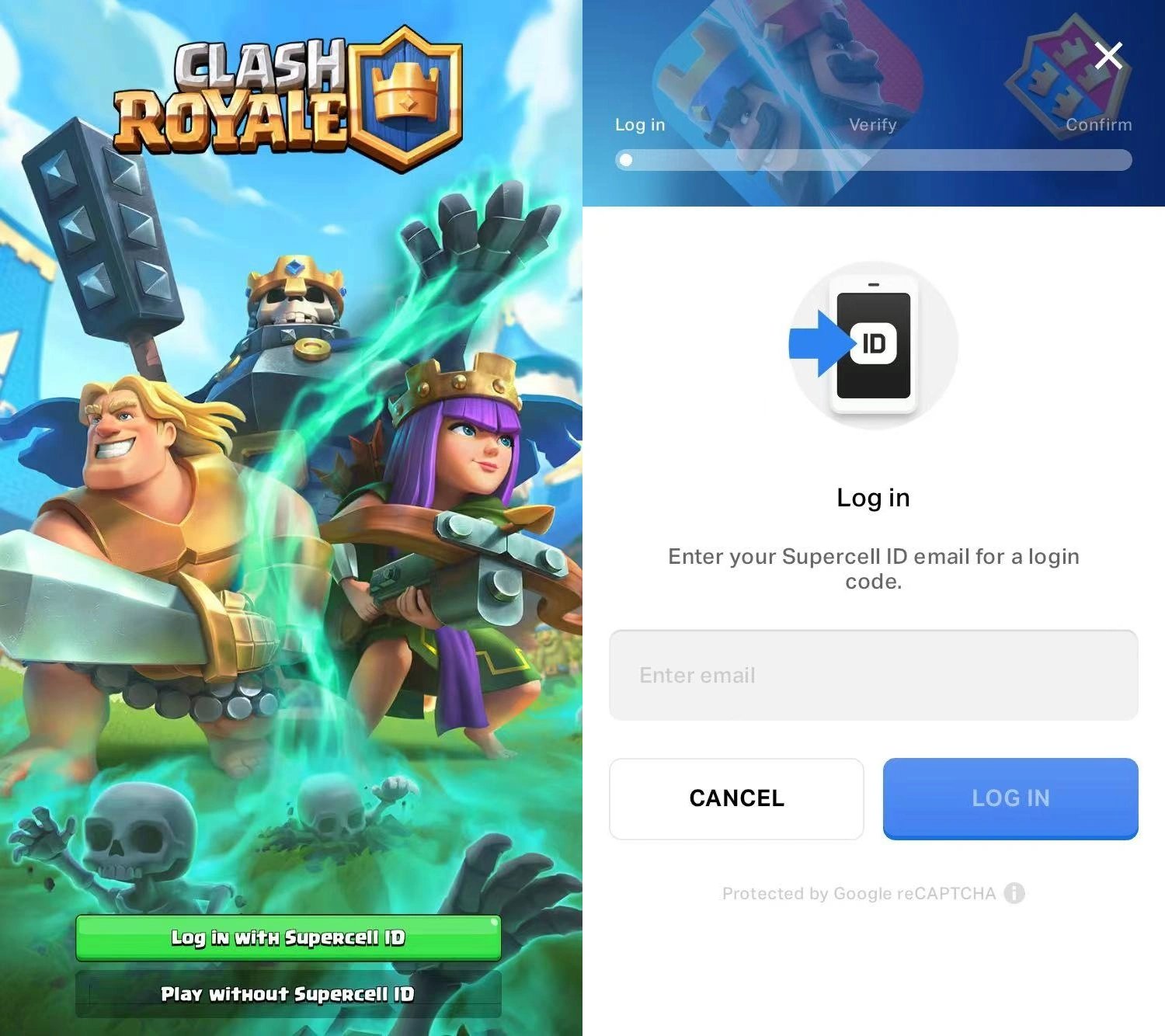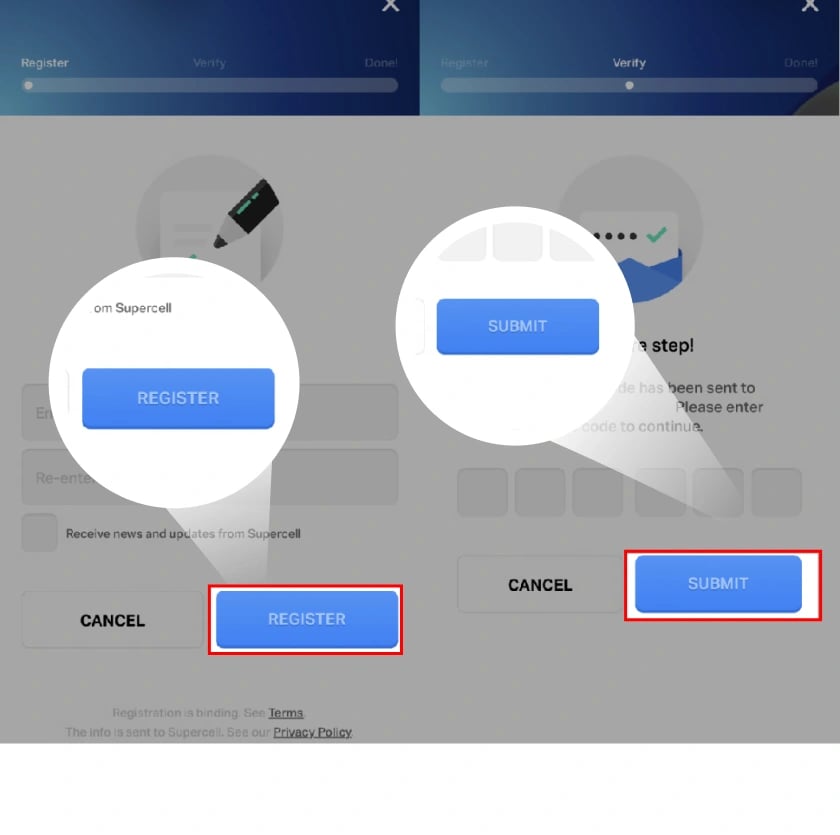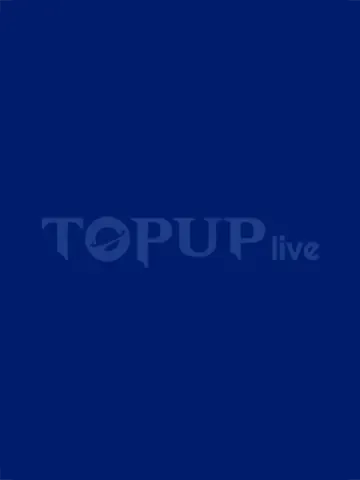【Important Notes】
- Please double check your Player Tag and ensure that it is bound to a Supercell ID prior to making any purchases
- The current top-up is a Login Top-up, which requires you to provide your Supercell account, and verification code.
【Top Up information】
- Supercell ID E-mail
- Character Name
- Verification Code (Please ensure your player tag is bound to the Supercell ID before Brawl Stars top-up)
-------------------------------------------------------------------------------------------------------------------
【How to Top Up Clash Royale ?】
1. Place your order and complete the payment.
2. Please provide your account information after the payment for us to log in and complete the top-up. Please do not log in to the game during this process.
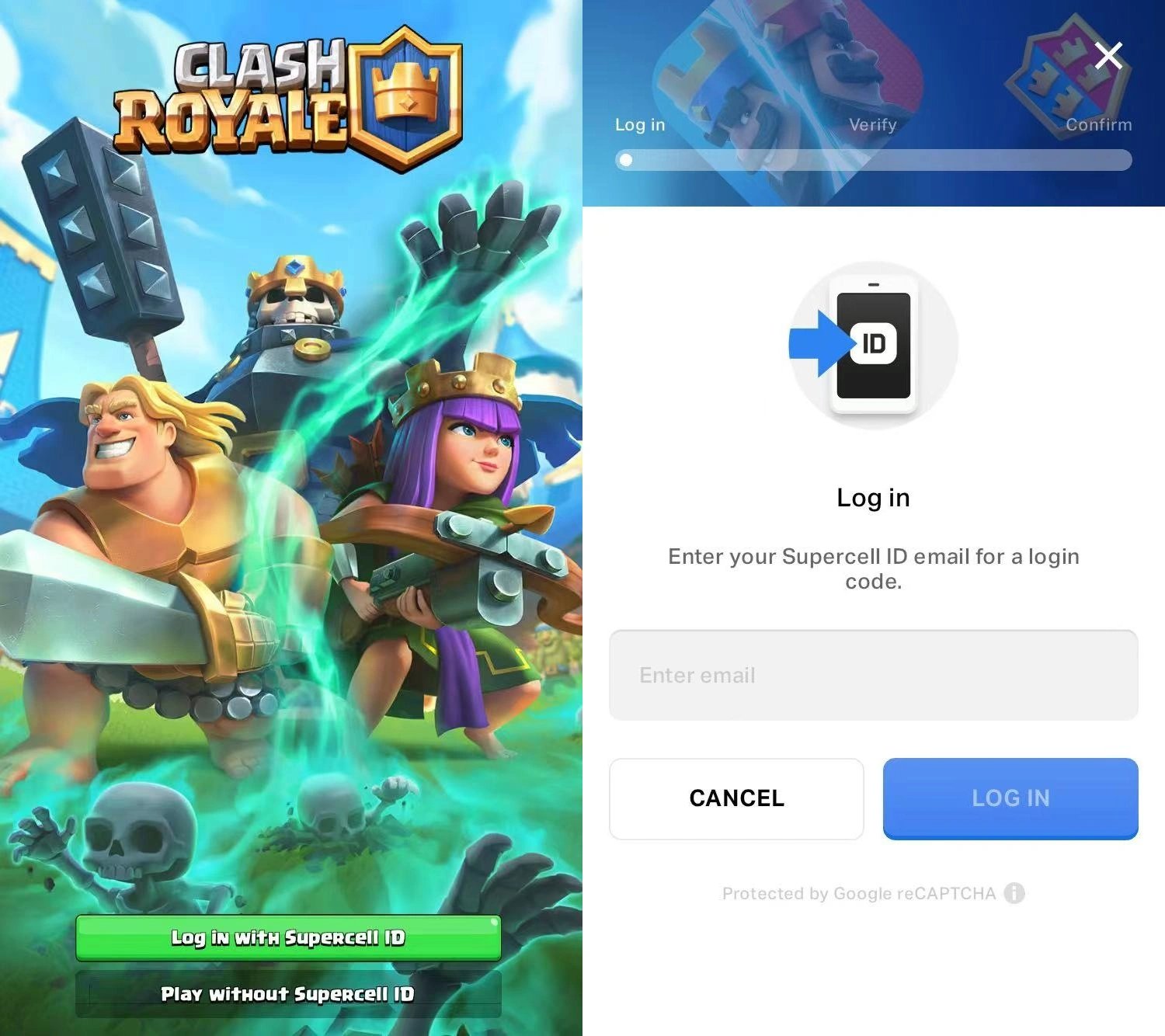
3. We will purchase/top up the items in the game based on the product you ordered.

4. After we complete the purchase/top-up, we will log out of your account and clear the login history.
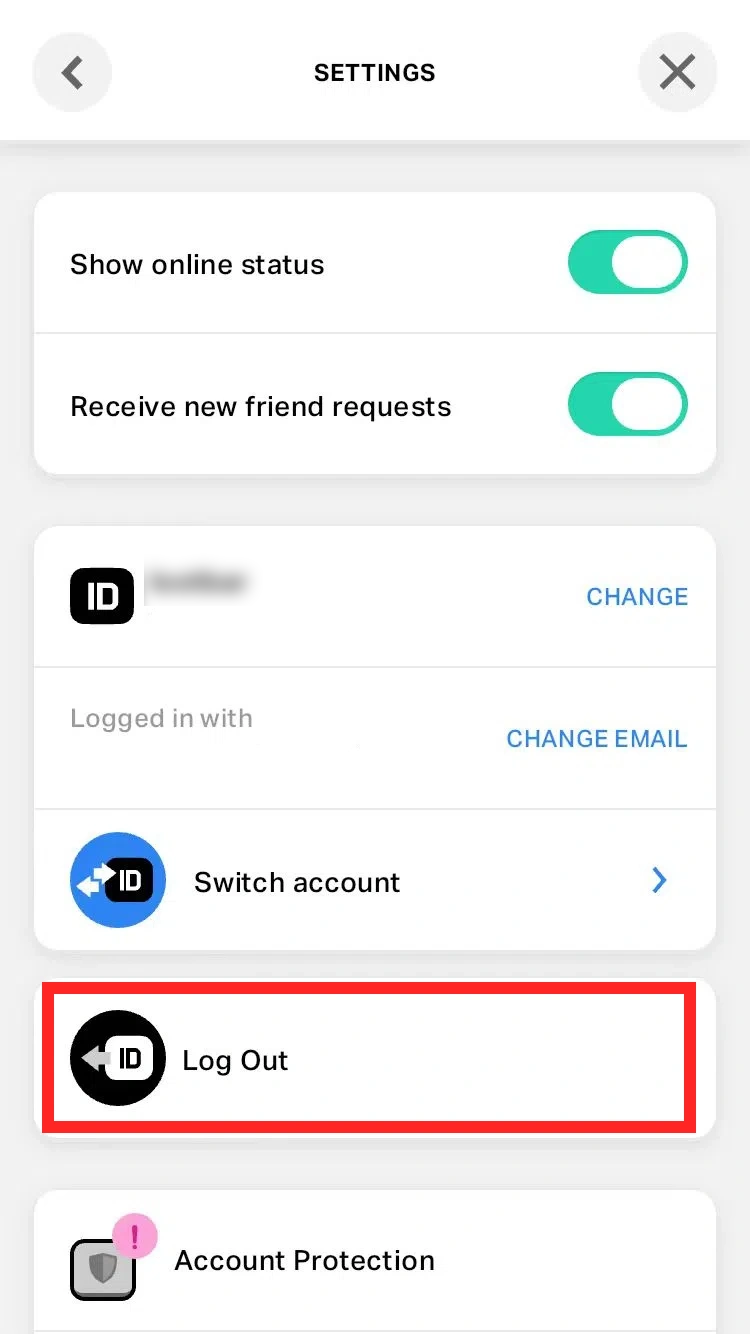
5. You will receive a notification once the top-up is complete, and you can then log in to the game to verify the transaction.
-------------------------------------------------------------------------------------------------------------------
【How to bind Supercell ID?】
About Supercell ID:
Supercell ID is a service that allows you to safeguard your game account and easily play Supercell game across all your mobile devices.
Steps:
1. Launch your game, go to game settings, and tap "Supercell ID" .
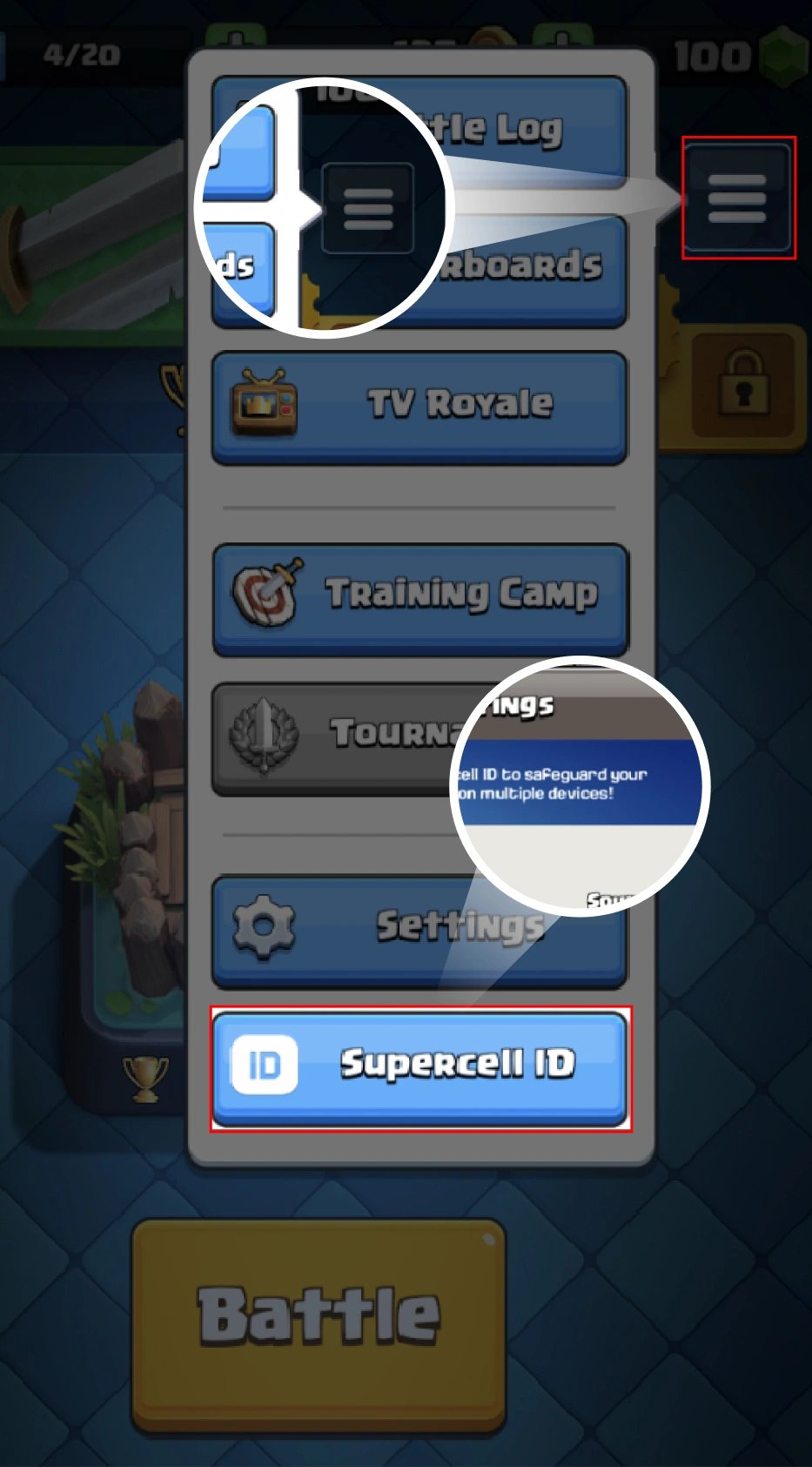
2. On the Supercell ID page, tap "Register Now" and then tap on "Continue".
Note: If you already have a Supercell ID, you can log in directly.
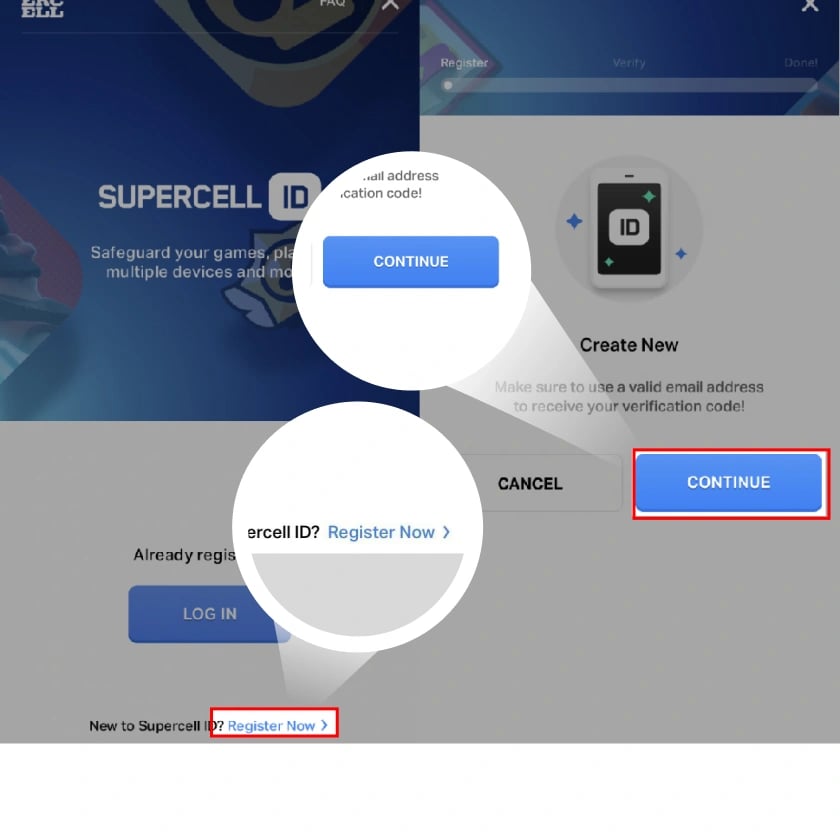 3. Enter a valid email address for registration, then tap "Register". You'll then receive a 6-digit verification code via the email address. Enter this code, tap "Submit", and you're all set.
3. Enter a valid email address for registration, then tap "Register". You'll then receive a 6-digit verification code via the email address. Enter this code, tap "Submit", and you're all set.
-------------------------------------------------------------------------------------------------------------------
【How to Obtain Supercell ID Email and Verification Code?】
1.To obtain the Supercell ID email, please click the setting icon on the right corner. Then, click the Supercell ID button to view more details.

2.You can find your Character Name under the avatar. For Supercell ID, please open the setting icon on the left corner.
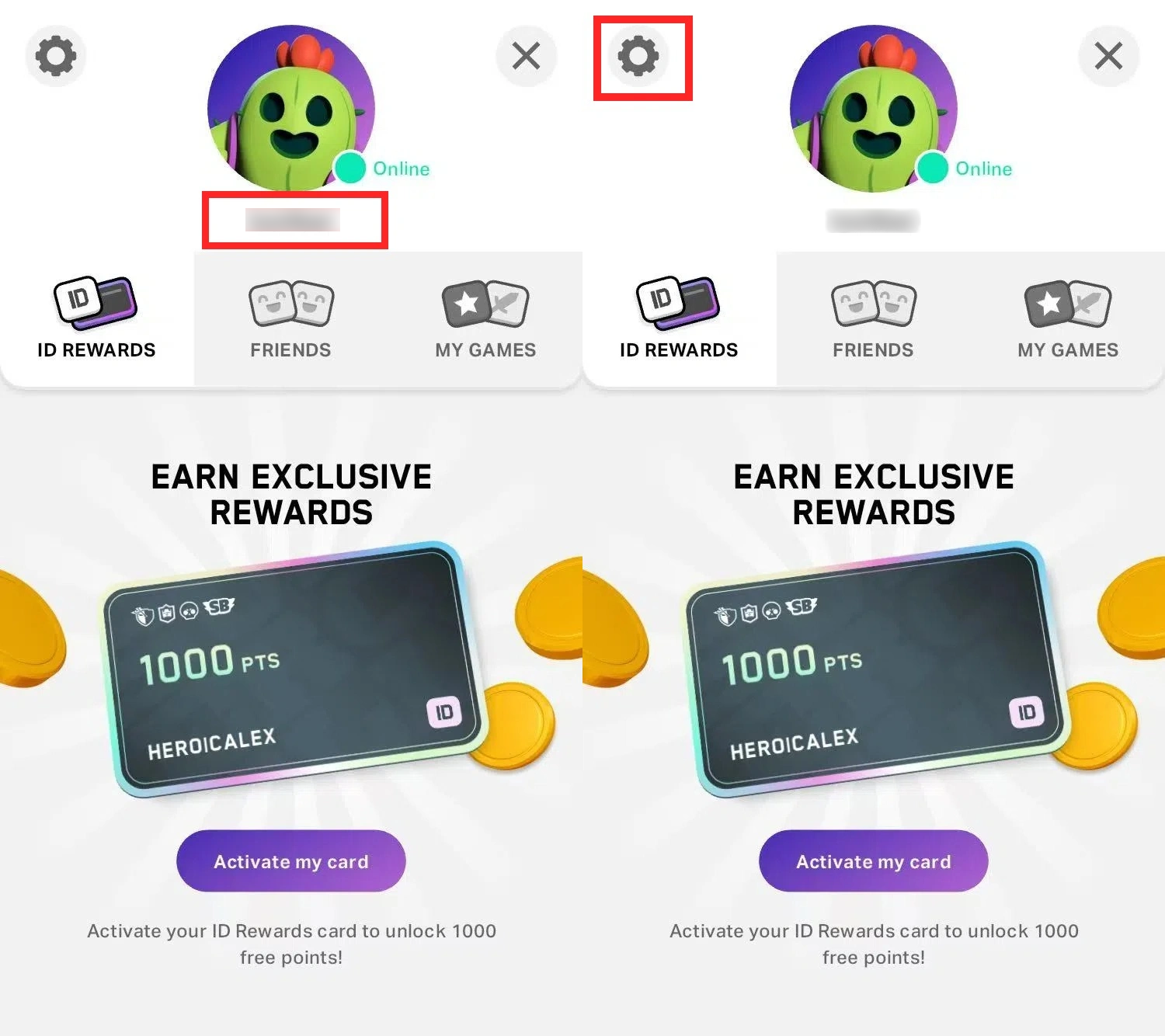
3.Here you can find your Supercell Login Account. After ordering, please click Log out to receive your verification code
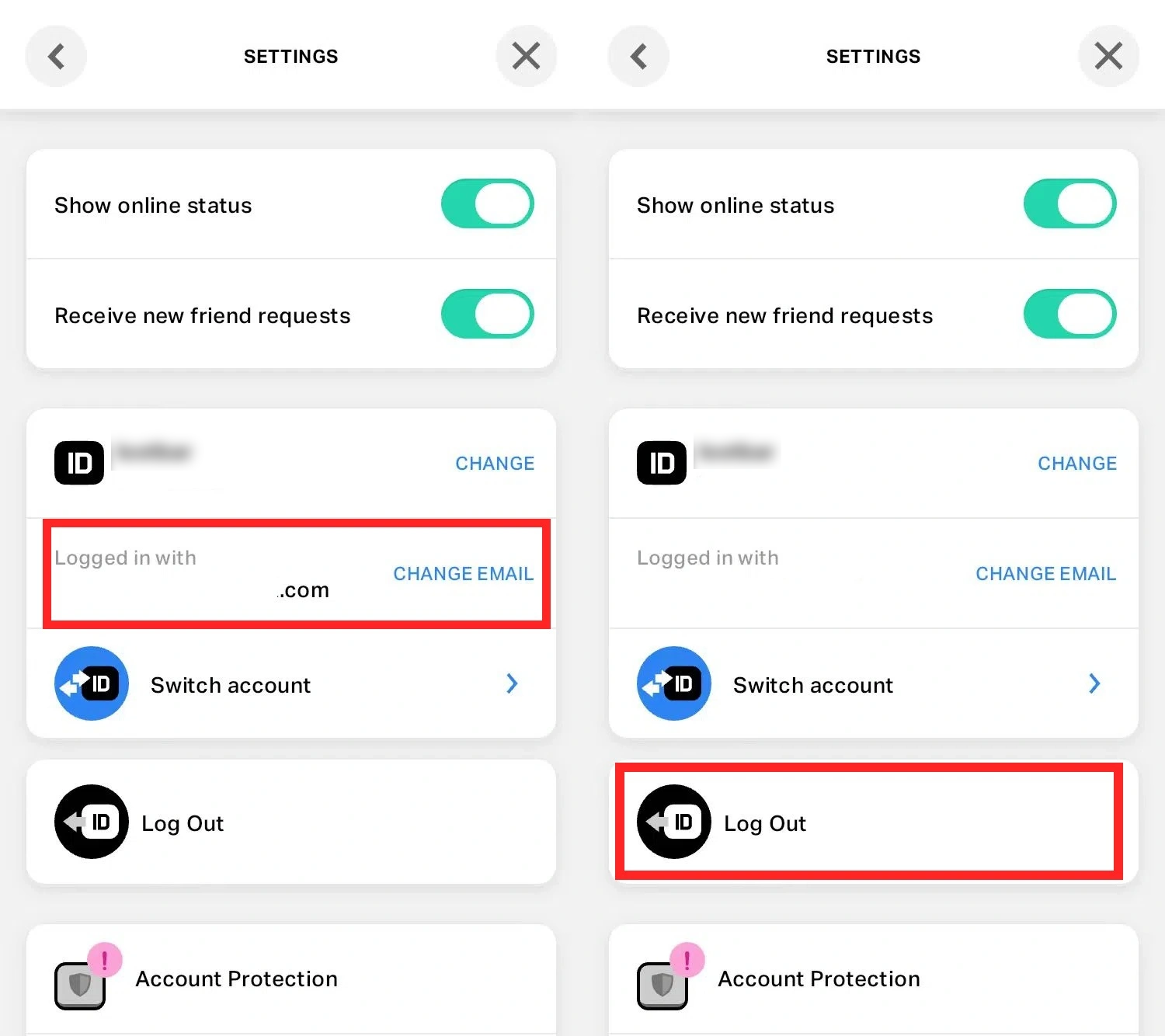
4.Please enter the Supercell ID page and click "Log Out" to log out of the game during the top up process
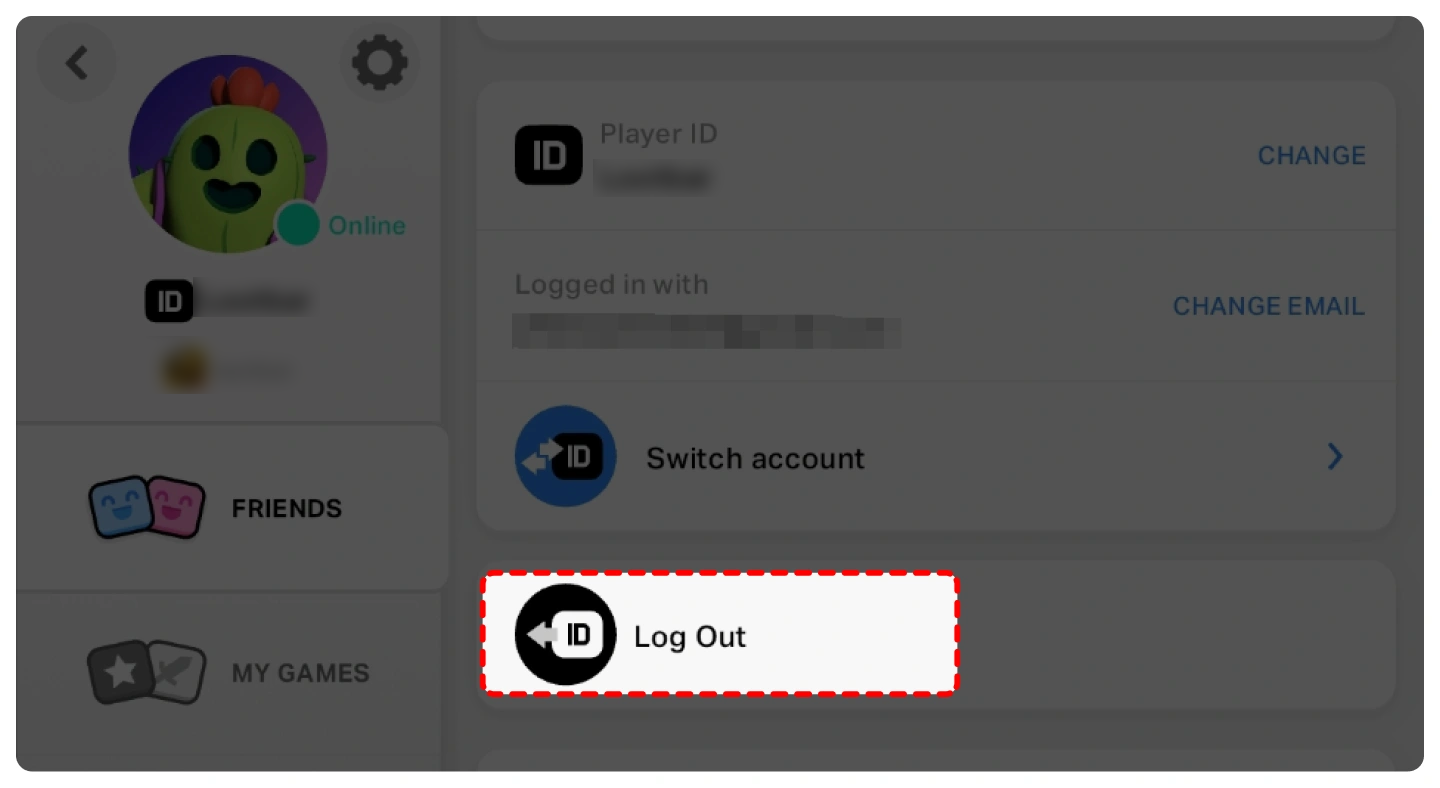
5.Then open the game and click “Log in with Supercell ID” to log in. After clicking “Log in with Supercell ID”, enter your login email and provide the verification code received in your login email.